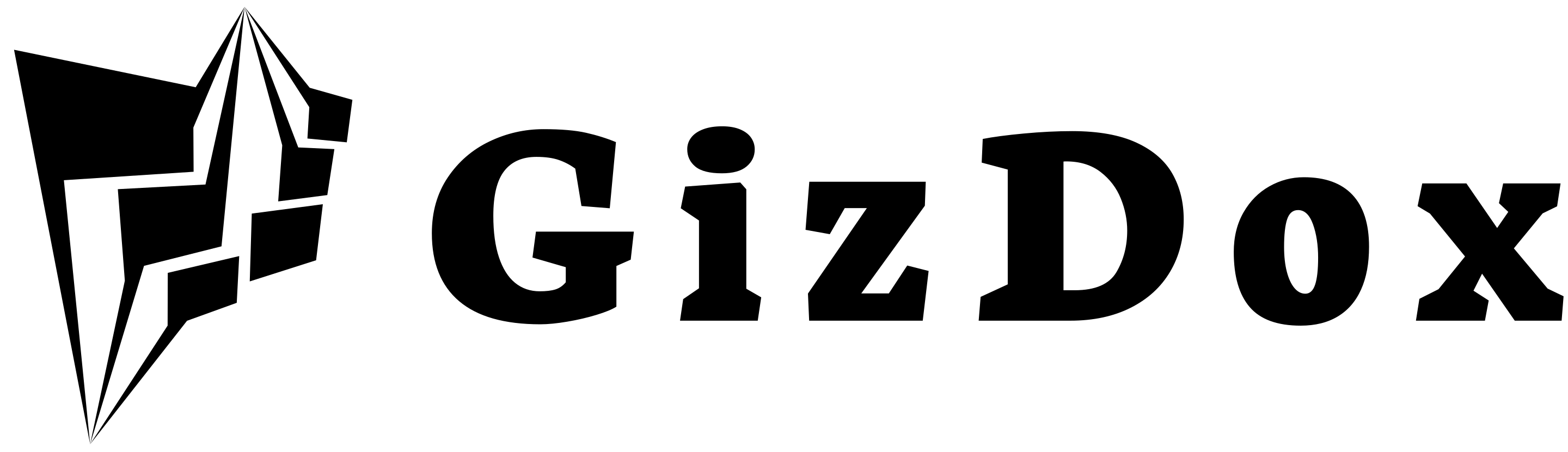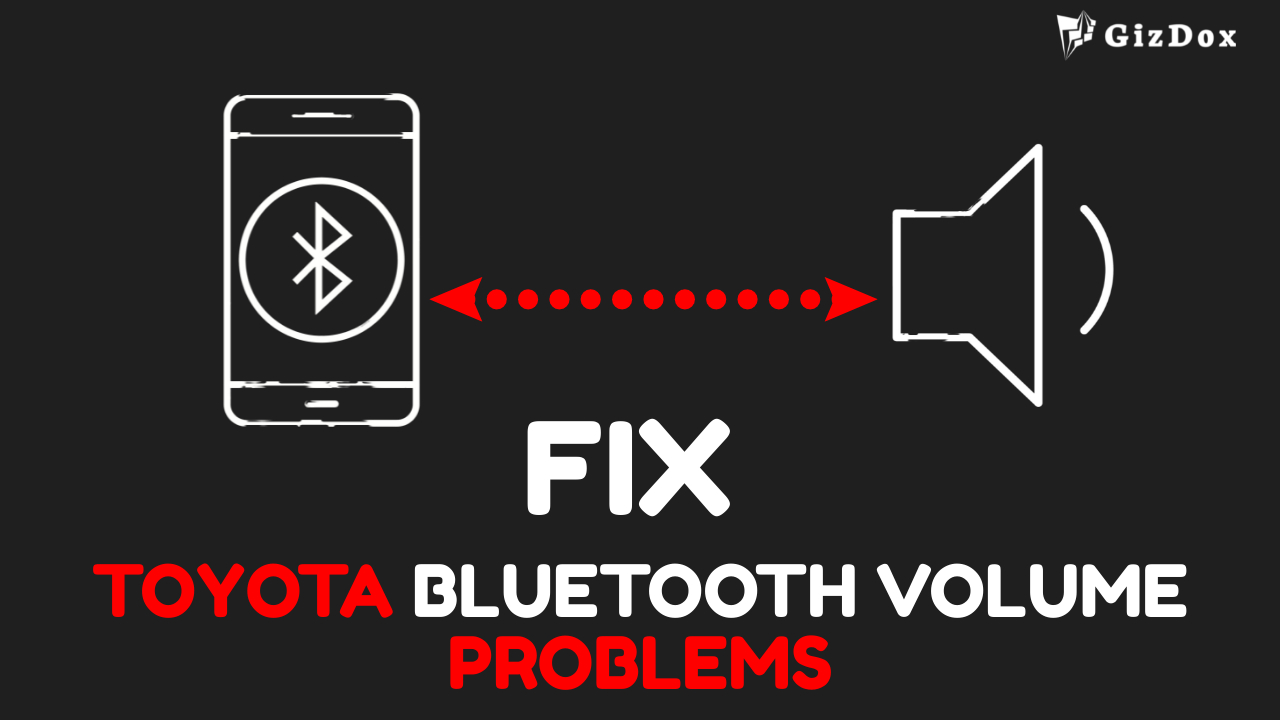Solve Toyota Bluetooth Volume Problems Quickly and Easily
Having Trouble With your Toyota’s Bluetooth Audio Volume? Check Out This Guide to Solving All of Your Toyota Bluetooth Volume Problems!
This post is on Toyota Bluetooth Volume Problems. Causes And How To Fix It?
Have you ever been frustrated to the point of tearing your hair out, trying to figure out why your Toyota’s Bluetooth volume won’t cooperate?
You’re not alone.
The struggle is real!
Figuring out what causes this problem and how to fix it can be an utterly maddening experience, but fear not – help is here.
In this article, we’ll explore the common causes behind Toyota Bluetooth volume problems and offer some simple solutions that will get your car back on track in no time.
So read on for some sanity-saving tips to make sure those bumping tunes keep rolling along!
Quick Solutions for Toyota Bluetooth Volume Problems
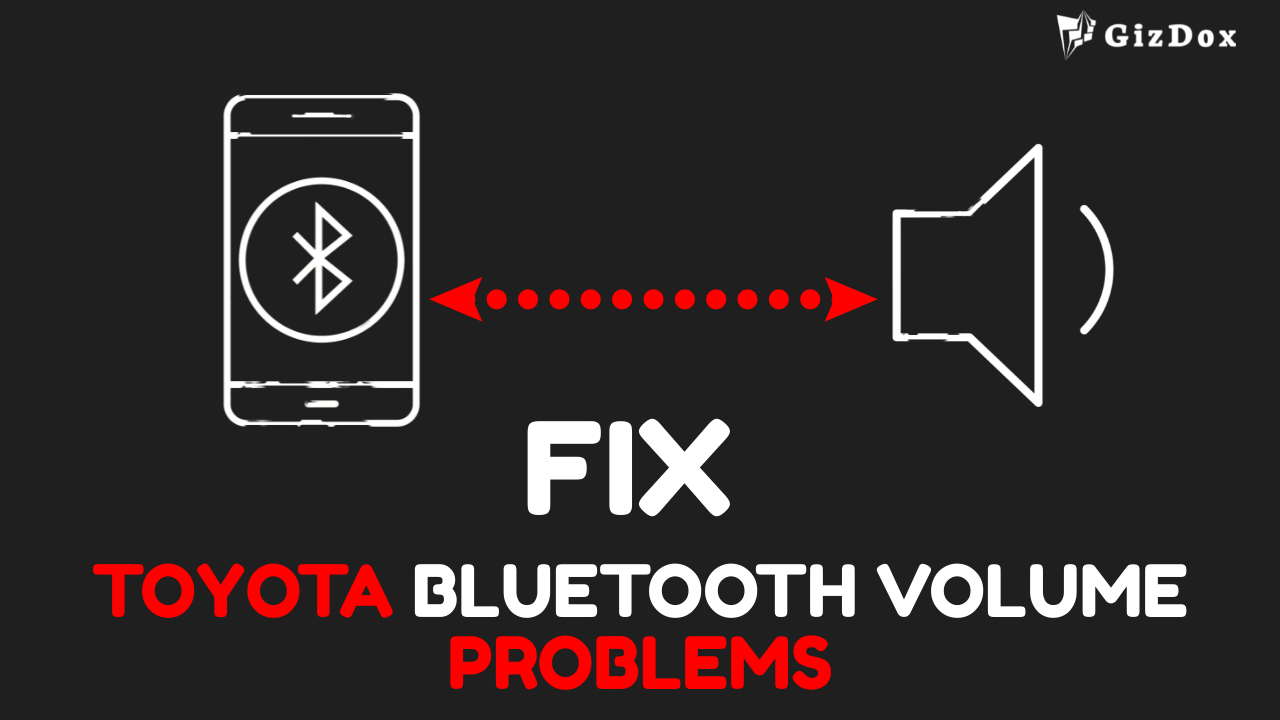
- Make sure that the volume is up on your phone and car or accessory.
- Check that other devices paired with your phone aren’t playing the music.
- If there are two connected devices paired at the same time, one may be selected as audio-only; go to the Bluetooth® menu and select the desired device.
- Turn off Volume Limit/Reduce Loud Sound – Set to maximum on your phone or car settings.
- Turn off the Bluetooth setting of the source device, then turn it on again to re-establish the Bluetooth connection.
- Get in the car with the problem and the phone in question to test if it resolves itself or not.
Common Symptoms Of Toyota Bluetooth Volume Problems
Ah, the annoyance of a too-quiet call on your car’s Bluetooth.
You press the volume button, but nothing happens; it won’t get louder no matter how hard you try.
Like my friend said: “It’s like talking to someone from inside a box.”
If this has happened to you before, then you know that Toyota Bluetooth volume problems can be frustratingly common.
From poor connections to low audio settings and more, there are many issues that could be causing your device to run quieter than expected.
The most frequent symptoms include sound distortions or crackling noises, weak sound quality, difficulty connecting devices and not being able to hear any audio at all — even when the phone is connected with the car’s system.
All these signs point towards an issue in either hardware or software components that affect the overall performance of the Bluetooth connection in your Toyota vehicle.
Now let’s take a look into what may be behind such problems and what steps can be taken to fix them…
Causes Of Toyota Bluetooth Volume Problems
According to research, most Toyota Bluetooth problems are related to the volume. This is a common issue amongst car owners, and it can become quite frustrating if left unresolved.
The causes for this problem vary.
- Some of them include outdated or faulty software.
- Incorrect device settings.
- Poor connection between your phone and the car’s audio system.
- Or even damaged speakers in the vehicle itself.
In some cases, a combination of these factors may be causing the problem as well. It’s important to identify what could be causing the issue so you can take steps to fix it.
To start troubleshooting, first check that all connections are secure and that there aren’t any loose cables.
Make sure your mobile device has been properly paired with your car’s audio system too; sometimes simply doing this step again will resolve the issue right away.
If not, try disconnecting your phone from Bluetooth on both devices and restart your car before reconnecting again – this often helps solve connectivity issues between phones and vehicles.
Troubleshooting Tips For Toyota Bluetooth Volume Problems
It’s estimated that most of Toyota car owners experience audio issues with their Bluetooth connection.
So, if you’re having trouble getting your Toyota Bluetooth volume working the way it should, you’re certainly not alone!
Let’s look at some troubleshooting tips for fixing these problems.
- First, check to make sure your phone is connected properly and that all settings are correct.
- Make sure your device is paired correctly and that the sound output on both devices is set appropriately.
- Also, ensure there isn’t any interference from other electronics in the vehicle such as a radar detector or aftermarket radio system.
- Additionally, restarting both your touchscreen display and phone can often help resolve common connectivity errors related to Bluetooth connections in vehicles.
If none of these steps work, then you may need to consult with a qualified technician who specializes in cars equipped with modern infotainment systems.
They’ll be able to diagnose the root cause of the problem and recommend an effective solution.
Solutions For Toyota Bluetooth Volume Problems (How to Fix)
When it comes to tech, nothin’ beats the convenience of wireless audio streaming. But when you’ve got volume problems, that experience can quickly turn sour.
So what do you do?
Let’s take a look at some solutions for Toyota Bluetooth volume problems.
Check If Your Phone is Synced Correctly With Your Car
If this isn’t set up properly, then no matter how many times you adjust the system settings, nothing will change.
To fix this issue and get your audio back in working order, simply disconnect from the device on both ends (your vehicle and your phone) before reconnecting again – just like rebooting a computer!
External Noise Interference or Poor Signal Strength
Another potential cause of low sound levels could be external noise interference or poor signal strength.
In these cases, try relocating your device closer to one another if possible so as to enhance the connection quality between them.
Additionally, consider turning down any other sources of audio such as music playing in the background while using Bluetooth audio on your vehicle; this should help boost the sound level coming out of your speakers!
Check the Volume Settings of Your Phone and Car/Accessory
Make sure the volume is turned up on both your phone and your car or accessory to solve the issue.
Ensure That Only One Device is Playing Music
If two devices are connected at the same time, one may be selected as audio-only. To fix this, go to the Bluetooth menu and select only one device to play music.
Re-Establish the Bluetooth Connection
Turn off the Bluetooth setting of the source device, then turn it on again to re-establish the connection between your phone and car/accessory.
Check Your Audio Settings
Make sure that you have not enabled any settings that are limiting or reducing your volume, such as “Reduce Loud Sounds”.
Adjust Bluetooth Volume On A Toyota Vehicle
It’s a coincidence that I’m writing this article about how to adjust the Bluetooth volume on a Toyota vehicle, as I just purchased one myself.
It seemed strange at first that the volume was so low, but after doing some research and learning more about these cars, it all made sense.
Fortunately, figuring out how to fix this issue is actually quite simple!
All you have to do is access your car’s audio settings using either the steering wheel controls or the media control panel.
Once in the menu, simply select ‘Audio Settings’ and then choose ‘Volume Adjustment’.
Then, use the knob or dial to set the desired level of sound output for Bluetooth-connected devices—it really couldn’t be easier!
Now, my music sounds perfect every time I get into my Toyota car.
Of course, if adjusting the Volume Adjustment setting doesn’t solve your problem completely then there are other things you can check too –
- like making sure the device you’re connecting with has enough power
- or checking any software updates available for both your phone and car audio system.
That way, you’ll be able to enjoy listening to your favorite tunes without having to worry about any low-volume issues.
Check If The Bluetooth Volume Is Too Low
Do you ever feel like the world is against you?
I know that feeling too well, especially when the Bluetooth volume on my Toyota car won’t adjust.
It’s one of those problems that suddenly appear in life and make everything a little more complicated!
Here are 4 easy steps to check if your Bluetooth volume is too low:
- Open up your audio settings by pressing the “Audio” button on your dashboard.
- Select the option for adjusting Bluetooth volume;
- Set it to maximum level;
- Play some music over Bluetooth to see how loud it can get.
If these steps still don’t help you increase the sound quality, then there may be an underlying problem with your vehicle’s audio system.
In that case, you’ll need to visit a certified mechanic or technician who can troubleshoot further and fix any issues with your car’s sound system.
Check If The Bluetooth Volume Is Too High
The first step to check if your Bluetooth volume is too loud is to turn up the volume of your car stereo using the steering wheel controls.
This should be done until you reach the maximum comfortable level without distortion or clipping of sound.
If this does not resolve your issue, then try turning down both the master and phone volumes within the audio settings menu found on most vehicles.
To access this menu, press and hold either the ‘Audio’ button or ‘Setup’ button located on the dashboard for several seconds while driving.
Once inside, use the arrow keys to navigate through menus until you find where you can adjust both levels separately.
After adjusting them to an appropriate level, save your changes and test out if that did anything before moving onto other solutions.
Reset Bluetooth Volume On A Toyota Vehicle
It’s like the old adage, “If at first you don’t succeed – try and try again”. When it comes to resetting Bluetooth volume on a Toyota vehicle, this is especially true.
You may have tried adjusting the settings in your car only to find that they didn’t stick—but with patience and perseverance, tackling this issue is possible!
First things first: check if the Bluetooth volume is too high.
Do the music streams sound distorted?
Is the audio not syncing correctly?
These are just some of the signs that could indicate an issue with your Bluetooth volume levels. If so, readjusting these settings will be necessary.
In order to do this properly, make sure you follow all instructions in your user manual for setting up or updating Bluetooth connections.
It can take several attempts before everything works perfectly; but once it does, you’ll be ready to hit the road without any more volumetric confusion!
No matter how careful we are when adjusting our car’s audio settings, there might come a time when they require further tweaking.
But by following best practices such as regularly checking speaker connections and making sure firmware updates are installed on schedule, chances are we can prevent future issues from arising – allowing us to keep cruising along happily ever after!
You can try fixing Toyota Bluetooth Problems to get rid of the volume issue.
Performing A Factory Reset
A factory reset is where you restore the device back to its original settings when it was first purchased, wiping away all of the changes and any apps or programs that have been added since then.
Resetting your Toyota Entune system is a straightforward process.
Here’s how to do it:
#Step 1: Press the Engine button twice without turning on the engine.
#Step 2: Press and hold the PWR-VOL knob for at least 12 seconds. The system should reset without any problem.
#Step 3: Navigate to the Bluetooth connections screen and remove your phone from known devices.
#Step 4: Press the “Down” button to select “Delete personal data”.
#Step 5: Select “Delete Personal Data” when prompted and tap “Yes” to confirm.
#Step 6: Once the deletion is complete, your Entune system will be reset back to factory settings.
Professional Services For Resolving Toyota Bluetooth Volume Issues
It can be really frustrating when the sound won’t adjust properly. Luckily, there are professional services available to help you resolve any issues quickly and easily.
If you choose a qualified technician for your Toyota Bluetooth repair, they will have all the knowledge and experience needed to diagnose and fix the problem.
They’ll likely suggest solutions that work best for your vehicle model, so you can rest assured that everything will be sorted out in no time.
Plus, the technicians might even offer additional advice on how to prevent similar problems from occurring in the future.
So don’t hesitate – if you’re having difficulty getting your Bluetooth audio volume set correctly on your Toyota car or truck, contact an experienced service provider today.
With their expertise and helpful guidance, you should soon be enjoying optimal audio performance again!
Best Practices For Maintaining Bluetooth Volume On Toyota Vehicles
Many drivers have experienced issues when trying to use their vehicle’s audio system.
But don’t worry, this section will provide some best practices for maintaining the right level of Bluetooth volume on your Toyota vehicle.
To begin, here are four key tips that all Toyota owners should follow:
- Regularly check and adjust the settings in the audio system menu;
- Take advantage of mute features if available;
- Adjust speaker levels as needed; and
- Use a device-specific equalizer setting or app to control sound output.
These steps may seem simple but following them can make a big difference in how well your car operates.
With these tips, you’ll be able to ensure that your music is always playing at just the right volume no matter what type of drive you’re taking.
Not only will it help keep everyone safe, but it also keeps stress from building up during long trips!
Benefits Of Correctly Setting Bluetooth Volume On Toyota Vehicles
The benefits of properly setting the Bluetooth volume on Toyota vehicles are immense.
Not only will you be able to enjoy a smoother, more comfortable ride, but also improved sound quality and fewer distractions caused by sudden loud noises.
This is especially beneficial for drivers who often travel long distances or take frequent road trips.
Furthermore, setting your Bluetooth volume correctly allows you to stay focused while driving without having to constantly adjust it when incoming calls come through or other sounds play in the background.
You’ll experience less frustration and greater peace of mind knowing that you can rely on your vehicle’s audio settings throughout any journey.
And best of all, this simple step takes just minutes to complete!
But if these adjustments still don’t fix the problem, then professional services may be necessary for resolving Toyota’s Bluetooth volume issues.
Frequently Asked Questions
How do I Adjust The Bluetooth Volume in My Car?
You can adjust the Bluetooth volume in your car by using the volume knob, touchscreen slider, steering wheel controls, or resetting the Bluetooth connection.
Additionally, you can upgrade to the latest Bluetooth version and opt for high-quality files.
To set the proper equalization, go to Settings > Music > EQ and choose an option.
To pair your device, go to Settings in your car stereo or find the Bluetooth menu and select the option to pair your device.
Some cars have a dedicated button on the dashboard or steering wheel that allows you to quickly access Bluetooth settings.
Why is My iPhone Volume Low on Car Bluetooth?
If you are experiencing low volume on your car Bluetooth, it may be due to a few different factors.
First, make sure that your audio is being transmitted through the iPhone.
Sometimes when you use Bluetooth devices, like speakers, your audio is directed away from the iPhone.
To fix this issue, open Settings on your iPhone and scroll down to the item Sounds and Haptics.
From here, you will see the option Reduce Loud Sound.
Make sure this is turned off.
You may also need to forget and reconnect your Bluetooth device.
Additionally, if you want to further adjust the volume, you can access the Audio/Visual option in Accessibility Settings and adjust the Bluetooth volume on the device.
Why is My Bluetooth Volume Not Working in My Car?
There may be a few different causes as to why your Bluetooth volume isn’t working in your car.
First, check that the volume is up on both your phone and car or accessory.
Make sure that other devices paired with your phone aren’t playing the music, and check if the Bluetooth indicator of the audio system is lit.
If none of these steps solve the problem, you may need to check your car’s manual or look into updating the software of both your phone and car or accessory.
Additionally, try making sure your Spotify app is up-to-date.
Why is My Volume so Low Through Bluetooth?
It is possible that the volume is set too low on your device or that the audio effect settings are interfering with the Bluetooth volume.
To increase the volume, try adjusting the side buttons or enabling the Disable absolute volume option in your device’s audio effect settings.
If you have already done these things and are still experiencing low Bluetooth volume, check that there are no audio effects enabled on your device which may be interfering with the Bluetooth volume.
How do I Fix my Bluetooth Speaker Volume?
One of the most common reasons for a quiet Bluetooth speaker is that the volume is unknowingly set to low.
Check the volume first to make sure it is at the maximum setting.
If your phone is the source of the audio, then check your phone’s sound settings and turn off any audio effects that may be reducing the volume.
You may also need to disable Bluetooth on some phones in order to increase the volume.
Additionally, you can try re-establishing the Bluetooth connection by turning off and on the Bluetooth setting of the source device.
Finally, set up your Bluetooth speakers with an optimum volume that does not cause any distortions.
How do I Make my Bluetooth Louder in Settings?
To adjust the volume of your Bluetooth device, you’ll need to make adjustments in your device settings.
Open the Settings menu and select Sound & Vibrations.
Then select Ringer, and you will be able to adjust the volume of your Bluetooth device.
You can also enhance the quality of your Bluetooth sound by tweaking the EQ settings.
To do this, open Settings > Connections and disable Absolute Volume in Developer Settings.
Additionally, consider the effect of room size on sound quality. A closed-off space will allow for better sound reflection and thus a louder sound.
How Can I Make My iPhone Louder in My Car?
You can make your iPhone louder in your car by changing the EQ settings.
To do this, open the Settings app on your iOS device, tap Music in the list, then tap EQ underneath the Audio heading.
Select the Late Night equalizer to increase the maximum volume of music.
Additionally, you can adjust your ringer volume by going to Settings > Sound and Haptics > Ringer, or increase your CarPlay volume with the volume settings on your iPhone or the car’s volume controls.
Why is The Bluetooth in My car Quieter Than the Radio?
Android devices restrict the volume of sound sent to Bluetooth, so when you connect to your car it may be locked at a low level.
To make your Bluetooth speakers louder, you may need a new receiver since factory-made ones lack enough power.
It’s also possible that your phone is controlling the volume level rather than the vehicle audio system.
You may find that using USB as a source has more gain than using Bluetooth. If you are using CarPlay via Bluetooth, this could explain why the volume is low.
Why is Toyota Bluetooth Audio Not Working?
There could be a few reasons why your Toyota Bluetooth Audio is not working.
First, make sure your phone’s Bluetooth is enabled and that it’s running the current version of its operating system software.
Next, check your phone’s Bluetooth settings to make sure “Music” has not been disabled.
If all else fails, try resetting the connection in Entune by powering off your phone completely for 30 seconds and turning it back on.
Why is My Car Bluetooth Volume So Low?
Low volume might occur if the Bluetooth connection suffers.
The best way to make your car’s Bluetooth speakers louder is to get a new receiver since factory-made Bluetooth receivers lack enough juice to properly power your speakers.
This happens because another device connected to your car can change the Bluetooth AVRCP version automatically due to its phone version being newer or older.
Additionally, a new volume-limiting feature was introduced with iOS 14.
As you listen to your music, this feature automatically lowers the volume to a specific level.
To fix this issue, make sure the Bluetooth speaker volume is up and adjust the volume of your paired iPhone using the settings in your device.
Conclusion
The ability to stay connected in our vehicles is extremely important. However, having issues with the Bluetooth volume can be a real hassle and even potentially dangerous if not addressed properly.
With that being said, I encourage all Toyota vehicle owners to take the time to learn about common symptoms of Bluetooth volume problems, potential causes, how to adjust and reset the volume as needed, and best practices for maintaining sound levels while on the road.
By staying informed and following these tips, you will ensure your safety behind the wheel by keeping your audio at an appropriate level.
It’s also worth noting that approximately 90% of drivers are using their phones while driving – which makes proper Bluetooth settings more crucial than ever before!
Make sure you’re part of the 10% who don’t needlessly put themselves or others in danger due to poor sound quality when they drive.
If you find yourself unable to resolve any issue related to Bluetooth sound volume on your Toyota vehicle then it may be best to contact a professional service provider for assistance.
No matter what option you choose though, making sure your audio is at an appropriate level should always remain a priority for anyone operating a motor vehicle.