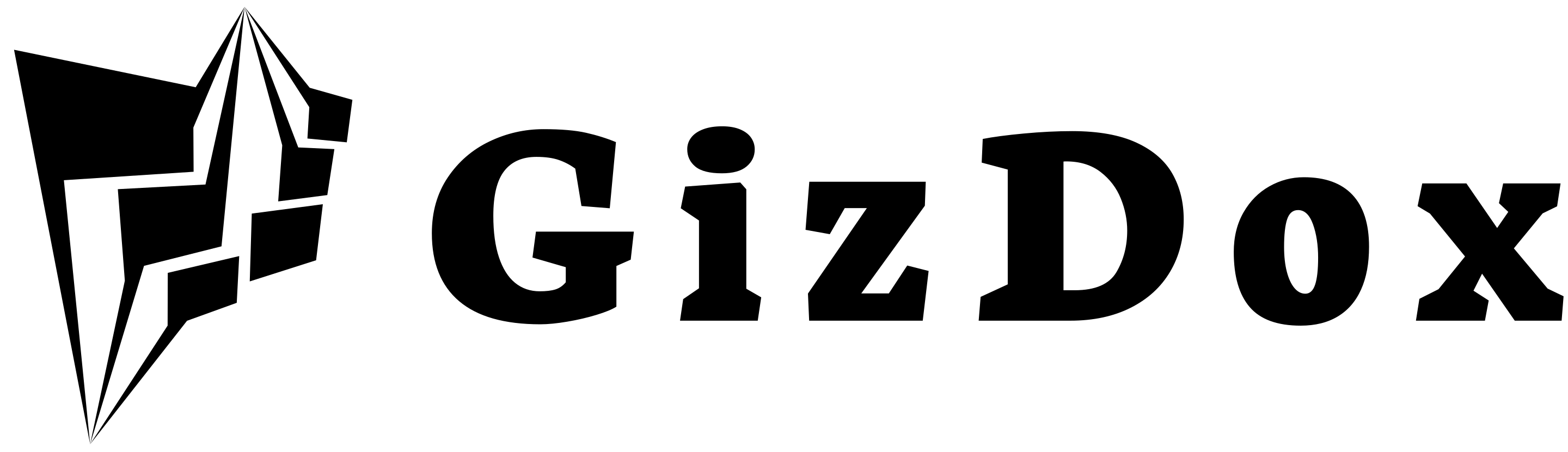What Is A Featured Viewer on Facebook and How You Can Use This Feature To Increase Engagement on Your FB Page? Learn More Now!
You cannot avoid social media these days and social media is growing every day…
It’s essential to grasp and utilize Facebook’s unique features to stand out and boost your online presence.
One such feature that’s catching on is the “Featured Viewer.”
But what exactly is a Featured Viewer on Facebook, and why is it vital to unlock its potential?
In this comprehensive guide, we’ll demystify Featured Viewers, shining a light on their purpose, benefits, and how to become one yourself.
As you navigate this captivating read, you’ll:
- Uncover the complex workings of Facebook’s algorithm.
- Master profile optimization techniques.
- Explore lesser-known, yet potent, strategies to enhance your Featured Viewer status.
Moreover, we’ll dive into tools and metrics to monitor your progress and fine-tune your strategy.

So, get ready to revolutionize your Facebook experience with our in-depth analysis of the Featured Viewer feature, arming you with the knowledge to achieve social media success.
Quick Answer on What Is a Featured Viewer On Facebook?
Facebook’s Featured Viewers feature is designed to spotlight the most engaging and relevant posts from your friends and family.
These viewers have interacted with your featured photo and are part of your friends list.
In this section, we’ll explore how to access this feature, what it means for your profile, and how it differs from other viewer categories.
Accessing Featured Viewers Insights
To uncover your list of Featured Viewers, navigate to the ‘Insights’ tab for each photo in the ‘Featured’ section of your profile.
Keep in mind that this feature only includes viewers who are your Facebook friends.

Others vs. Featured Viewers
It’s important to differentiate between Featured Viewers and ‘Others.’
‘Others’ are viewers who have seen your photo but aren’t on your friends’ list. Unfortunately, there’s no way to identify who these individuals are.
Curating Your Featured Uploads
To make the most of the Featured Viewer feature, you can customize your ‘Featured’ section on Facebook by following these simple steps:
- Select photos: Choose the images you want to include in your ‘Featured’ section.
- Add a title: Give your collection a captivating name.
- Choose a cover photo: Pick an eye-catching image to represent your collection.
By understanding and utilizing the Featured Viewer feature, you can ensure that the most engaging and meaningful content from your friends and family takes center stage on your profile.
This not only enriches your Facebook experience but also fosters a more vibrant and connected online community.
Exclusive Perks of Being a Featured Viewer on Facebook
As a Featured Viewer on Facebook, you unlock a treasure trove of exclusive benefits that set you apart from regular viewers.
These privileges not only boost your visibility but also create opportunities for meaningful connections and unique experiences.
Let’s dive into the advantages that come with being a Featured Viewer.
Standing Out in the Crowd
Being a Featured Viewer means your comments and reactions take the spotlight in the comments section.
This heightened visibility helps you connect with other viewers and engage in more meaningful conversations.

Stay in the Loop with Live Notifications
Featured Viewers receive notifications when the Page or public figure they follow goes live.
This timely update ensures you’re always up-to-date and never miss an exciting broadcast.
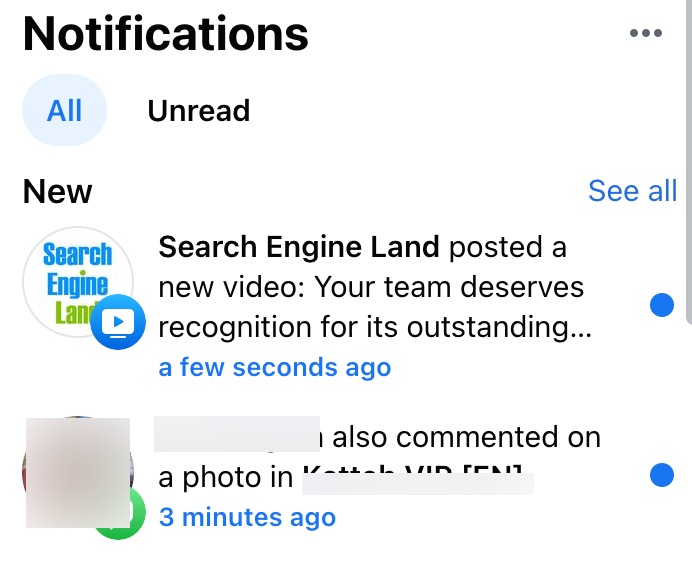
Access to Exclusive Promotions and Discounts
Being a Featured Viewer can also grant you access to special promotions or discounts on products or services promoted by the public figure or Page.
It’s like having a VIP pass to unique offers and opportunities.
In summary, becoming a Featured Viewer on Facebook elevates your viewing experience, granting you access to an array of exclusive benefits and opportunities.
Embrace this privileged status and make the most of your time on the platform, forging meaningful connections and seizing unique opportunities along the way.
Decoding Facebook’s Featured Viewer Algorithm
Facebook employs a complex algorithm to determine Featured Viewers on your profile.
This algorithm takes into account a multitude of factors, weaving them together to identify the most engaged friends on your list.
Let’s unravel the key components of this mysterious algorithm and learn how it shapes your Featured Viewers list.
The Power of Interactions
The algorithm evaluates your interactions with people on your friend list, keeping a keen eye on how frequently you engage with certain individuals.
This factor can include likes, comments, shares, and even private messages.
Profile Views and Time Spent
Another important aspect is the number of times a person has viewed your profile and the amount of time they spend on your page.
The more often someone views your profile and lingers, the higher their chances of becoming a top viewer.

The Ever-Changing Algorithm
It’s crucial to understand that the algorithm is constantly evolving and may be influenced by other variables, such as new friend requests or changes in your activity on the platform.
This fluidity ensures that your Featured Viewer list reflects your current relationships and interactions on Facebook.
In a nutshell, Facebook’s Featured Viewer system is a fascinating blend of factors that work together to showcase your most engaged friends.
By understanding the underlying algorithm, you can better appreciate how these connections are highlighted on your profile and perhaps even strategize to enhance your own Featured Viewer status.
The Road to Becoming a Featured Viewer on Facebook
Eager to become a Featured Viewer on Facebook and enjoy the perks that come with it?
There’s a clear path to follow, and it all starts with being on the friends list of the person whose photo or story is featured.
As a Featured Viewer, you’ll unlock access to details about other viewers and boost your engagement with your friends’ content.
Here’s how to increase your chances of achieving this coveted status.
Make Friends First
To become a Featured Viewer, ensure you’re on the friends list of the person whose photo or story is featured.
Featured Viewers are friends who have seen the featured photo or story, and only by being a part of their inner circle can you earn this distinction.
Engage and Interact
To up your odds of becoming a Featured Viewer, engage with your friends’ posts and maintain an active presence on the platform.
Like, comment, and share content to demonstrate your interest in their updates. The more you interact, the better your chances.
Expand Your Circle
If you’re not already friends with someone whose content you want to engage with, don’t hesitate to send them a friend request.
By expanding your friends list, you open the door to more potential Featured Viewer opportunities.
Reap the Benefits
Becoming a Featured Viewer enables you to see more content from your friends and interact with them more effectively.
You’ll gain insights into other viewers who have seen the photo or story, including the number of viewers who are not on the person’s friends list.
By following these guidelines and taking a proactive approach to your Facebook activity, you’ll be well on your way to earning Featured Viewer status and unlocking a whole new level of engagement with your friends and their content.
Leverage Facebook Stories and Featured Section
In the world of social media, visibility is key.
By leveraging Facebook Stories and the Featured Section, you can maximize your reach and create a more engaging experience for your audience.
In this section, we’ll explore step-by-step techniques to make the most of these features and elevate your Facebook presence.
Use Facebook Stories to Increase Visibility
Facebook Stories are short, temporary posts that appear at the top of your friends’ newsfeeds for 24 hours.
They’re perfect for capturing attention and boosting your visibility. To make the most of Facebook Stories, follow these steps:
- Create a new Story: Tap the “+” icon at the top-left corner of your Facebook app or click “Add to Story” on the desktop version. This will open the Story creation interface.
- Choose your content: You can upload photos or videos from your device or capture new ones using the in-app camera. Apply filters, effects, and text overlays to make your content stand out.
- Post your Story: Tap “Share to Story” or click “Post” to share your Story with your friends. It will be visible for 24 hours before disappearing.
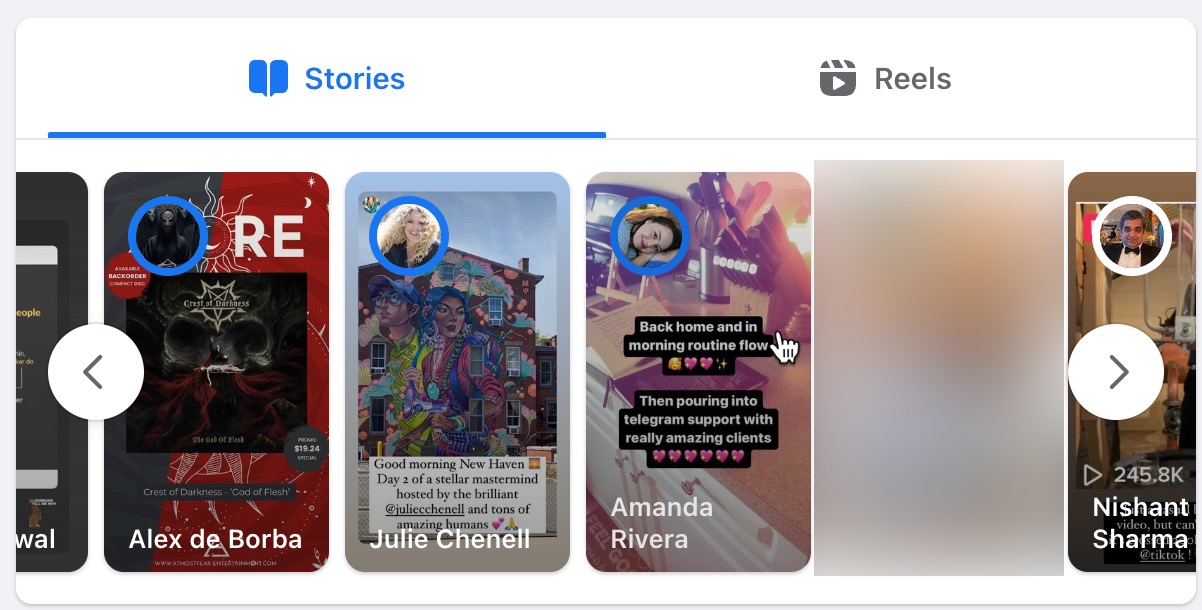
Engage with Others’ Stories
Interacting with others’ Stories is another way to increase your visibility and potentially become a Featured Viewer. To engage with Stories:
- Watch your friends’ Stories: Tap on a friend’s profile picture at the top of your newsfeed to view their Story.
- React to Stories: While watching a Story, swipe up or click the reaction buttons to respond with emojis or send a direct message.
- Share Stories: Tap the “Share” button or click the paper airplane icon to share a friend’s Story with others, either through a direct message or on your own Story.
Tips for Creating Compelling Stories
To make your Stories more engaging, follow these tips:
- Tell a story: Use a series of photos or short video clips to share a narrative, making your content more captivating.
- Use text and stickers: Add captions, questions, or polls to encourage interaction from your viewers.
- Experiment with different formats: Utilize boomerangs, slideshows, or collages to keep your content fresh and diverse.
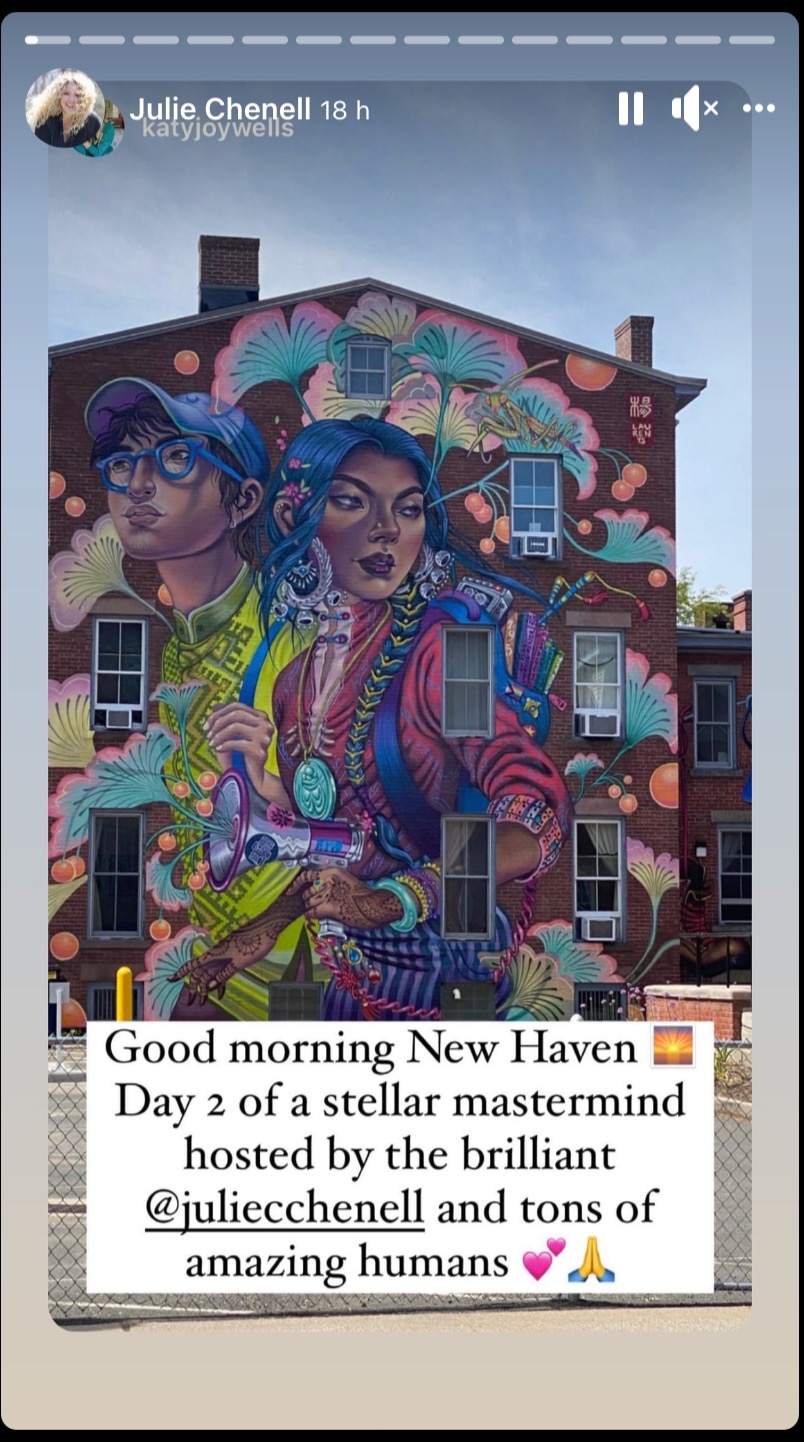
Accessing and Adding Photos to Your Featured Section
The Featured Section is a customizable area on your Facebook profile where you can showcase important moments, events, or achievements.
To add photos to your Featured Section:
- Go to your profile: Open your Facebook app or visit the desktop version and navigate to your profile page.
- Access the Featured Section: Scroll down to the Featured Section and tap or click “Edit Featured.”
- Select your photos: Choose up to nine photos or videos from your existing content or upload new ones.
- Save your changes: Tap “Done” on the app or click “Save” on the desktop version to update your Featured Section.
Benefits of Creating a Featured Section
A well-curated Featured Section can:
- Highlight your interests: Showcase your hobbies, accomplishments, or important events in your life.
- Personalize your profile: Give visitors an instant insight into your personality and what matters to you.
- Increase engagement: Encourage friends and visitors to engage with your content, boosting your chances of becoming a Featured Viewer.
By following these steps and leveraging Facebook Stories and the Featured Section, you can create a more engaging and personalized experience for your audience.
Not only will this boost your visibility on the platform, but it will also increase your chances of becoming a Featured Viewer.
Embrace these features to make your Facebook presence more dynamic and keep your friends and followers interested in your content.
Remember, the key to success on Facebook is staying active, creating compelling content, and engaging with your audience.
By leveraging Facebook Stories and the Featured Section, you’ll be well on your way to becoming a social media standout!
Uncommon Tips for Maximizing Your Featured Viewer Potential
Becoming a Featured Viewer on Facebook can significantly boost your visibility and engagement.
In this section, we’ll explore some lesser-known strategies to help you maximize your Featured Viewer potential and stand out from the crowd.
Timing Matters: Optimal Times for Engagement
When it comes to engaging with content on Facebook, timing plays a crucial role.
To increase your chances of becoming a Featured Viewer, consider these tips:
- Identify peak engagement hours: Analyze your friends’ and followers’ activity patterns to determine the best times for engagement, such as morning and evening commutes or lunch breaks.
- Schedule posts and interactions: Use Facebook’s built-in post scheduler or third-party tools to plan your posts and interactions during optimal times, ensuring maximum visibility.
Utilize Facebook Watch Parties
Facebook Watch Parties provide a unique opportunity to watch videos together with your friends or followers, fostering interaction and engagement. To leverage Watch Parties:
- Host a Watch Party: Click the “Watch Party” option when creating a post, then add videos to your queue. You can search for videos or add URLs from Facebook or other platforms.
- Invite friends: Send invitations to your friends and followers, encouraging them to join your Watch Party and actively engage with the content.
Benefits of Joining and Engaging in Watch Parties
Actively participating in Watch Parties can help you become a Featured Viewer by:
- Building a sense of community: Discuss and share opinions about the videos, fostering connections with like-minded individuals.
- Expanding your network: Interact with new people, potentially increasing your reach and visibility on the platform.
Leverage Hashtags: Use Relevant Hashtags in Posts
Hashtags can help you reach a wider audience and increase your chances of becoming a Featured Viewer. When using hashtags:
- Choose relevant hashtags: Select hashtags that are pertinent to your content and interests, making it easier for others to discover your posts.
- Limit the number of hashtags: Avoid using too many hashtags, as this can appear spammy. Stick to a few well-chosen hashtags per post to maintain a clean and professional appearance.
Follow Trending Hashtags and Engage with Content
Another way to maximize your Featured Viewer potential is by engaging with content using trending hashtags:
- Monitor trending hashtags: Use tools like Hashtagify or Facebook’s search function to discover popular hashtags in your niche, keeping you informed about current trends.
- Engage with content: Like, comment, and share posts that use trending hashtags, increasing your visibility and the likelihood of becoming a Featured Viewer.
By implementing these uncommon tips, you can significantly increase your chances of becoming a Featured Viewer on Facebook.
Remember, consistency is key. Stay active, engage with relevant content, and experiment with these strategies to maximize your Featured Viewer potential and enhance your Facebook experience.
With persistence and creativity, you’ll soon stand out from the crowd and become a true social media sensation!
Monitoring Your Featured Viewer Status and Facebook’s Algorithm
To effectively monitor your Featured Viewer status and navigate Facebook’s complex algorithm, it’s essential to understand the tools and metrics available, as well as how to analyze and adjust your strategy.
In this section, we’ll delve into the lesser-known aspects of tracking your Featured Viewer performance and working with the Facebook algorithm to increase your chances of success.
Tools and Metrics to Track
To keep a close eye on your Featured Viewer status, consider using the following tools and metrics:
- Facebook Insights: Access Facebook’s native analytics tool to track your engagement, reach, and overall performance on the platform.
- Third-party analytics tools: Utilize tools like Hootsuite or Sprout Social to gather additional insights and data about your Facebook activity.
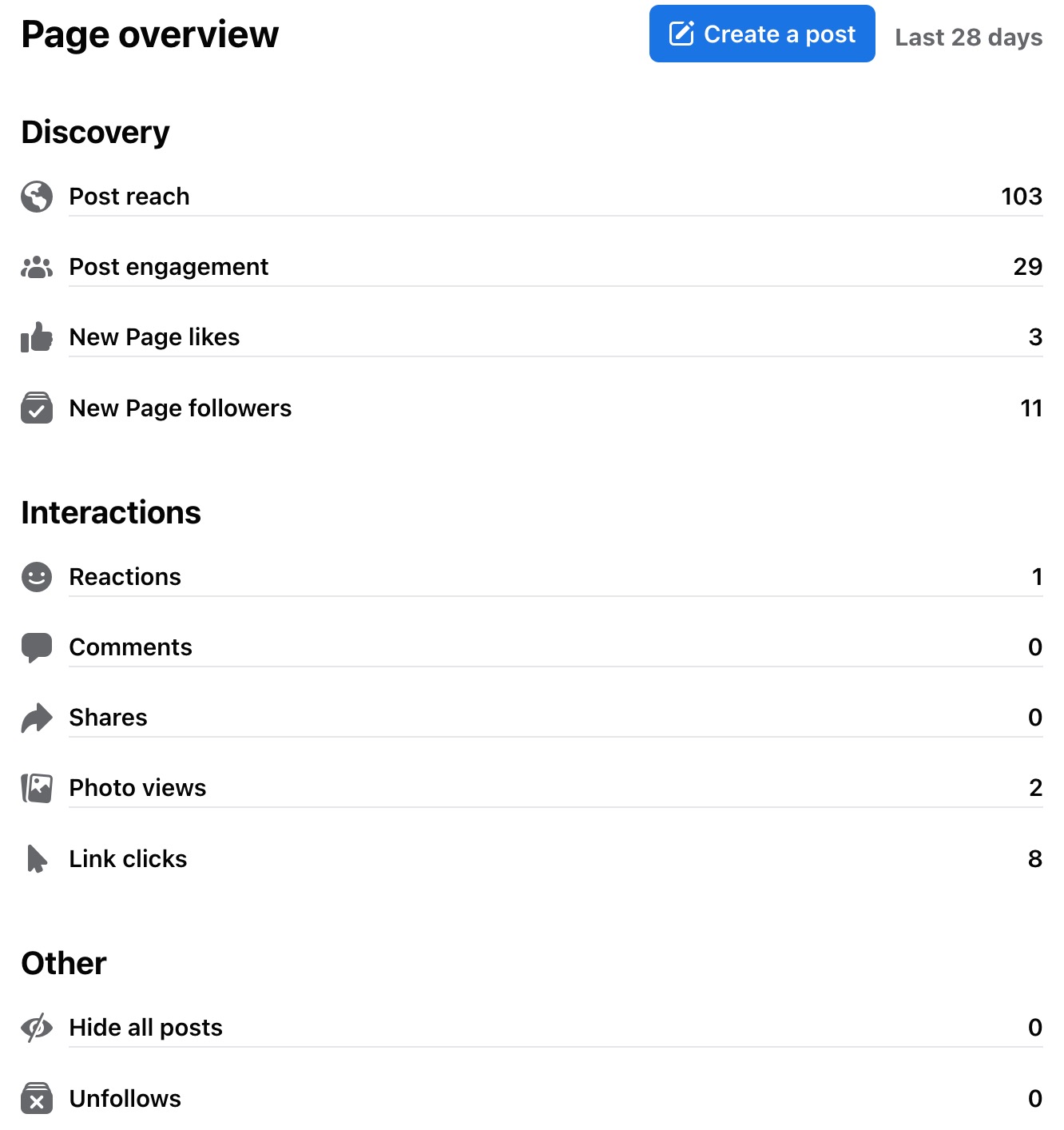
Analyzing and Adjusting Your Strategy
Once you’ve gathered sufficient data, it’s crucial to identify areas for improvement and adapt your approach based on the insights obtained:
- Identifying areas for improvement: Examine your analytics data to pinpoint underperforming content or engagement patterns that could be hindering your Featured Viewer status.
- Adapting your approach based on data: Use the insights gleaned from your analytics tools to tweak your content strategy, engagement methods, and posting times to enhance your performance and boost your chances of becoming a Featured Viewer.
The Impact of Facebook’s Algorithm on Featured Viewers
Facebook’s algorithm plays a significant role in determining content visibility and, consequently, your ability to become a Featured Viewer.
To work effectively with the algorithm, consider the following tips:
- How the algorithm affects content visibility: Facebook’s algorithm prioritizes content that is relevant, engaging, and receives high levels of interaction. Therefore, it’s essential to create content that resonates with your audience and encourages engagement.
- Tips for working with the algorithm to increase your chances of becoming a Featured Viewer: Implement these lesser-known tactics to optimize your content for Facebook’s algorithm:
- Utilize native content formats: Post content directly on Facebook, such as images and videos, instead of linking to external websites. Native content tends to receive higher visibility in the algorithm.
- Leverage user-generated content: Share content created by your friends or followers, as this can increase engagement and provide social proof, both of which are favored by the algorithm.
- Engage in authentic conversations: Respond to comments and messages promptly to foster genuine connections, which the algorithm perceives as valuable interactions.
By combining these lesser-known tips and techniques, you can effectively monitor and enhance your Featured Viewer status while working in harmony with Facebook’s algorithm.
Stay proactive, consistently assess and adjust your approach, and always prioritize authentic engagement to maximize your potential as a Featured Viewer and enjoy the benefits of increased visibility on the platform.
Exploring Facebook Tips and Tricks
In addition to maximizing your Featured Viewer potential, there are several lesser-known Facebook tricks and tips that can significantly enhance your user experience.
In this section, we’ll explore some of these hidden gems, helping you make the most of your time on the platform.
List of Useful Facebook Tricks and Tips to Enhance User Experience
- Customize Your News Feed Preferences Take control of your news feed by prioritizing the content that matters most to you. To do this:
- Click on the three horizontal lines in the top right corner of the Facebook app or website.
- Select “Settings & Privacy,” followed by “News Feed Preferences.”
- Choose “Prioritize who to see first” and select the friends or pages you want to see more frequently in your feed.
- Save Posts for Later If you come across an interesting post but don’t have time to read or watch it, save it for later by following these steps:
- Click on the three dots in the top right corner of the post.
- Select “Save post” or “Save link.”
- Access your saved posts by clicking on “Saved” in the left-hand menu on the Facebook website or in the app’s main menu.
- Turn Off Auto-Playing Videos To conserve data or avoid distractions, disable auto-playing videos in your Facebook feed:
- Navigate to “Settings & Privacy” and click on “Settings.”
- Scroll down to “Media and Contacts” and select “Videos and Photos.”
- Choose “Autoplay” and set it to “Never Autoplay Videos.”
- Mute Conversations in Messenger If you want to silence a particular Messenger conversation without leaving the group or unfriending the person, follow these steps:
- Open the Messenger conversation you want to mute.
- Click on the “i” icon in the top right corner.
- Select “Mute” and choose a duration (15 minutes, 1 hour, 8 hours, or 24 hours).
- Use Secret Conversations in Messenger To enhance the privacy of your Messenger conversations, try using the “Secret Conversations” feature, which employs end-to-end encryption:
- Open a new chat with the person you want to have a secret conversation with.
- Click on the “i” icon in the top right corner.
- Select “Go to Secret Conversation.”
By incorporating these lesser-known Facebook tricks and tips, you can not only boost your Featured Viewer potential but also significantly enhance your overall user experience on the platform.
Discover and experiment with these hidden features to personalize your Facebook experience and make it more enjoyable and efficient.
FAQ: Featured Viewers on Facebook
Can You See Which Friends Viewed Your Featured Story?
Although you might be eager to know who viewed your Featured Story on Facebook, the platform doesn’t provide a direct way to see this information.
While Facebook allows you to see a list of viewers for your Featured Photos, this feature isn’t available for stories.
You can only see the total number of viewers, including friends and non-friends, but not their individual identities.
Keep in mind that anonymous viewers won’t be included in the viewer count.
Thus, you can’t see exactly which friends viewed your Featured Story, but you can still gauge the overall engagement of your content on Facebook.
What Are “Others” on Featured Stories on Facebook?
“Featured Stories” is a section on your News Feed showcasing posts and updates from people and pages you may not have interacted with recently.
Facebook’s algorithm selects these “others” based on your past interactions and behavior, such as who you follow, pages you’ve liked, and content you’ve engaged with.
This personalizes your News Feed, showing you content you’re more likely to enjoy and interact with.
When you see someone new or unfamiliar in your Featured Stories, it’s an opportunity to discover new people or content on the platform.
What Are Viewers on Featured Stories on Facebook?
When you post something on Facebook, you may wonder who is actually viewing it.
Featured Stories is a feature that highlights the most important and engaging posts from your friends and family.
Viewers on Featured Stories are divided into three categories: Featured Viewers, Others, and the middle number representing the total number of viewers.
Featured Viewers are friends who have seen your featured photo, while Others are viewers not on your friends’ list.
To see the viewers of your Featured Stories on Facebook:
# Go to your profile through the hamburger bar at the top-right corner of the News Feed.
# Scroll down to the Featured section, choose a folder, and select the photo you want to see more insights and details about the viewers.
What Is a Featured Viewer on Facebook?
Featured Viewers are friends who have seen your featured photo, while Other viewers have seen your photo but are not on your friends’ list.
Unfortunately, you can’t see the identities of the Other viewers.
To see who has viewed your Featured Photos:
# Visit your profile page.
# Scroll to the bottom to find the ‘Featured’ section, choose a folder, and select the photo for more insights.
The Viewers are friends, while the Others have seen your photo but aren’t on your friends’ list.
What Are Facebook Featured Photos?
Facebook Featured Photos are a selection of images, clips, and stories that showcase your profile.
Visible to everyone, including non-friends, these photos offer a glimpse into your life and are a great way to engage your audience.
You can opt to make your Featured Photos private, so only friends can see them, or hide them altogether.
To see who has viewed your Featured Photos:
# Simply visit your profile page.
# Scroll down, and tap on one of your Featured Collections.
# A list of viewers will appear at the bottom of your screen, which you can expand to see more.
This is a convenient way to track engagement with your profile through your Featured Photos.
Can You See Who Viewed Your Featured Photos on Facebook?
Yes, you can see who viewed your Featured Photos on Facebook.
Follow these steps:
1. Open the Facebook app on your mobile device and go to your profile page.
2. Scroll down to the Featured Collections section, located under your profile picture and header.
3. Tap on one of your Featured Collections to see a list of viewers at the bottom of your screen.
4. Tap the upward arrow symbol to expand the list of viewers and access the insights page.
Here, you’ll find a list of Viewers (friends who viewed your Featured Photos) and a link labeled ‘Others’ with a number next to it, indicating the number of anonymous viewers who aren’t your friends.
Unfortunately, you can’t see their names or access their profiles.
How Do You Know Who is The Featured Viewer on Facebook?
To find out who viewed your Featured Photos on Facebook, follow these steps:
1. Open the Facebook app and visit your profile page.
2. Scroll down to the Featured Collections section and tap on one of your collections.
Viewers will be listed at the bottom of your screen.
3. Tap the arrow to expand the list and go to the insights page.
Here, you’ll see “Viewers” (friends who have seen your featured photos) and a link labeled “Others” with a number next to it, indicating the number of anonymous viewers who aren’t your Facebook friends.
Unfortunately, you can’t see their names or access their profiles.
Can Someone See If You Viewed Their Featured Story on Facebook?
Yes, someone can see if you viewed their Featured Story on Facebook.
They can access this information by clicking on the Insights option within the Featured Photos section.
The list of viewers includes their Facebook friends and anonymous viewers who aren’t on their friends list.
However, for regular profile viewing, Facebook doesn’t allow users to track who views their profile, and third-party apps claiming to do so aren’t authorized.
Your regular profile viewing remains anonymous on Facebook.
Can You See Who Viewed Your Facebook Featured After 24 Hours?
Unfortunately, no, you cannot see who viewed your Facebook featured after 24 hours.
Once your story disappears after a day, the specific viewer breakdown vanishes as well.
Even if you add your story to your highlights, you’ll only see the viewer count, not individual viewers.
However, you can still view the list of viewers while your story is live. To see who viewed your highlights after 24 hours, you’d need to use third-party tools.
Remember, the people who can view your Facebook Stories Highlights depend on your account’s privacy settings.
If your profile is public, anyone can check out your highlights anytime. If it’s private, only your followers can view them.
Who Viewed My Featured Photos on Facebook?
To find out who viewed your Featured Photos on Facebook:
1. Open your Facebook mobile app and go to your profile page.
2. Scroll down to the Featured Collections section, located under your header and profile picture.
3. Tap on one of your Featured Collections to see a list of viewers at the bottom of your screen.
4. Click the arrow symbol (^) to expand the list and access the insights page.
Here, you’ll see “Viewers” (friends who viewed your Featured Photos) and a link labeled “Others” with a number next to it, indicating the number of anonymous viewers who aren’t your friends.
You can’t see their names or access their profiles.
How Do I See Anonymous Viewers on Facebook Highlights?
To see anonymous viewers on Facebook Highlights, you’ll need to use a third-party application, as Facebook doesn’t provide this information.
One such app is “Story Saver for Facebook,” which lets you download and save your Facebook Stories in HD quality.
It also enables you to search for people and download their stories, making it a useful tool for tracking viewer engagement.
However, be cautious when granting access to any third-party applications, as they may not always be accurate and could compromise your privacy.
Can You See the Names of Viewers on Facebook?
Yes, you can see the names of viewers on Facebook if they are your friends. To check who viewed your Featured Photos:
1. Open the Facebook app and go to your profile page.
2. Scroll down to the Featured Collections section and tap on one of the collections.
Viewers will be listed at the bottom of your screen.
3. Expand the list by clicking on the arrow (^) to access the insights page. Here, you’ll see a list of viewers (friends who viewed your Featured Photos).
You can also see the number of non-friends who viewed your photos, but these views are anonymous, and you won’t be able to identify viewers by name or access their profiles.
How Do I Make My Featured Photos Private on Facebook?
If you value privacy and want to limit access to your Facebook Featured Photos, making them private is simple.
Follow these steps:
1. Go to your profile page and scroll down until you see the Featured Collections section.
2. Click the three-dot icon located at the top right corner of the collection you want to make private.
3. Select “Edit Collection” and change the audience to “Friends” or “Only Me,” depending on your preference.
Now, your Featured Photos will only be visible to those you’re connected with on Facebook, giving you control over who sees your personal content.
How Can I See Featured Stories Without Them Knowing?
To view Featured Stories without anyone knowing:
Use a private browsing window or mode on your internet browser to prevent browsing history or cookies from being saved.
1. Navigate to the featured stories page and read the content as you normally would.
2. Close the private browsing window or mode when you’re finished to ensure your browsing activity isn’t saved.
By following these steps, you can enjoy reading Featured Stories without anyone knowing.
Are Facebook Featured Stories Public?
Yes, Facebook Featured Stories are public.
These stories, curated by the Facebook team, showcase interesting or noteworthy posts from users, including photos, videos, or status updates related to current events or trending topics.
If your post is selected as a Featured Story, it’s visible to all Facebook users.
However, Facebook allows users to control their privacy settings and choose who can see their posts, so not all Facebook posts are viewable by everyone.
Why Can’t I See My Featured Viewers on Facebook?
Facebook only allows you to see a limited number of viewers from your friends list when accessing your Featured Photos section.
Additionally, Facebook shows a number indicating how many non-friend users have viewed your featured photos, but it doesn’t reveal their identities.
This anonymity is part of Facebook’s privacy policy to protect users who choose to view your profile.
While it may be frustrating not to see all featured viewers, Facebook’s commitment to privacy and security can provide some reassurance.
Conclusion: Featured Viewers on Facebook
As we conclude our journey through the world of Facebook Featured Viewers, let’s recap the main takeaways and emphasize the significance of implementing the strategies we’ve explored.
Key Points to Remember
Becoming a Featured Viewer offers a range of benefits, including:
- Increased visibility
- Enhanced engagement
- The potential for expanding your network
By putting into practice the various tips and tricks outlined in this article, you can boost your chances of becoming a Featured Viewer and making the most of your Facebook experience.
Take Action: Implement the Strategies Discussed
We encourage you to put these strategies into action, from:
- Optimizing your engagement times
- Utilizing Facebook Watch Parties
- Leveraging hashtags
- Monitoring your Featured Viewer status
Remember, consistency is crucial, so stay active and engaged while experimenting with different approaches.
Join the Conversation: Share Your Experiences and Tips
We’d love to hear about your experiences with Featured Viewers on Facebook and any additional tips or tricks you’ve discovered.
Share your thoughts and insights in the comments section below, and let’s continue the conversation!
You Can Also Read:
What Does NFS Mean On Instagram?