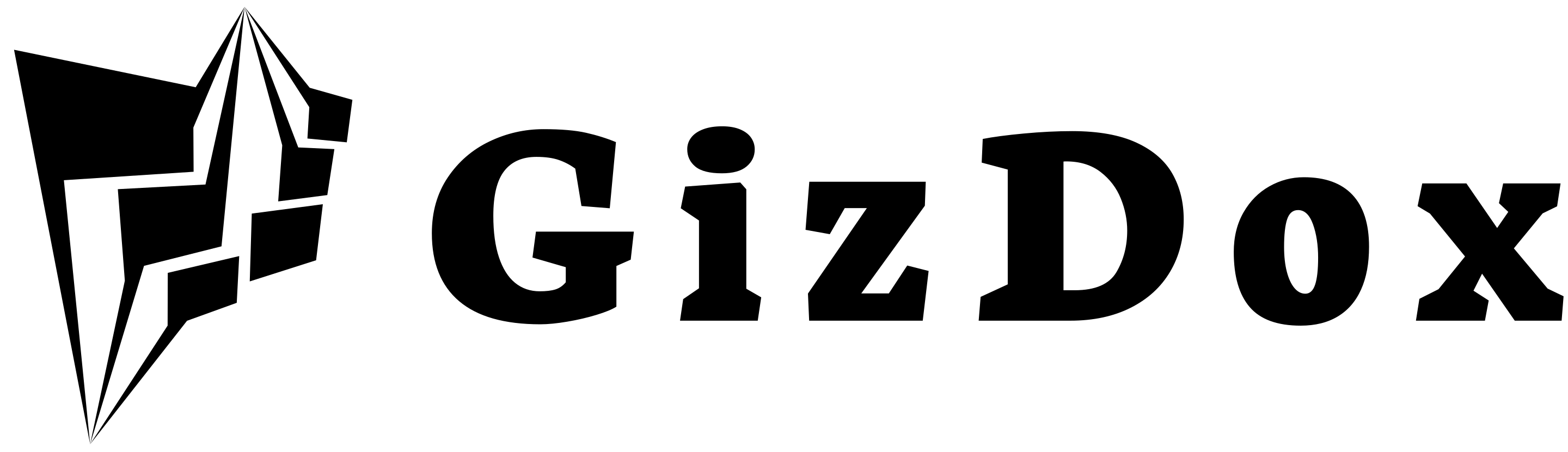“Find Out Once and for All Can You See Who Viewed Your Facebook Profile with Our Comprehensive Guide. Click to Learn”
Have you ever wondered who’s been visiting your Facebook profile?
It’s a question that has piqued the curiosity of countless Facebook users, fueling a common inquiry across the platform.
We all have that desire to peek behind the digital curtain and unravel the mystery of who might be secretly checking out our profile.
But here’s the thing – Facebook doesn’t provide a direct feature to see profile viewers.
So, how can we satisfy our curiosity while understanding the limitations?
In this article, we’re going to delve into the world of Facebook profile privacy and uncover the truth about profile viewers.
We’ll provide you with a fresh perspective on this tantalizing topic, empowering you with the knowledge that will enable you to take control of your Facebook experience.
Let’s set some expectations for what you’re about to learn:
- Understanding Facebook Privacy Settings: Discover how to navigate the intricate web of Facebook’s privacy settings, ensuring that you have a firm grasp on who can see your profile and what information is shared.
- Debunking Myths and Scams: We’ll debunk common myths and scams that claim to reveal your profile visitors. Learn why relying on third-party apps and websites is not only futile but also potentially risky for your privacy.
- Facebook Profile Insights: Explore the insights provided by Facebook’s Profile Insights feature and understand how it can offer valuable information about engagement with your profile, even if it doesn’t reveal the identities of individual viewers.
- Third-Party Apps and Browser Extensions: We’ll shed light on the world of third-party apps and browser extensions that promise to unveil your profile visitors. Discover the potential pitfalls and privacy concerns associated with relying on such tools.
- Privacy Tips for Controlling Profile Visibility: Gain practical tips on how to control who can see your Facebook profile. Learn how to customize your privacy settings, manage friend requests, and ensure your personal information remains secure.
By the end of this article, you’ll have a comprehensive understanding of the limitations surrounding profile viewers on Facebook.
We’ll equip you with uncommon strategies to enhance your profile privacy and share insights to help you recognize and report suspicious activity.
Get ready to unlock the secrets of Facebook’s privacy settings and take charge of your online presence.

So, let’s dive in and unravel the truth behind the intriguing question: Can You See Who Viewed Your Facebook Profile?
Can You See Who Viewed Your Facebook Profile?
Many Facebook users often wonder if they can see who has viewed their Facebook profile.
Unfortunately, the answer is no because the platform does not offer this functionality.

Even though several websites and apps claim to show you who has viewed your profile, these claims are deceptive and unreliable.
The idea that one can view their profile visitors through source code is also a misconception.
These codes only reveal your friends’ Facebook IDs, not actual profile views.
Similarly, using browser extensions or special JavaScript codes to track profile visitors is not possible as they lack access to this non-existent information.
It is important to understand that Facebook doesn’t allow users to see who has visited their profile for a reason.
If people knew they were being tracked, they would be more cautious with their browsing habits, which could ultimately result in decreased user engagement and reduced ad revenue.
Thus, users are advised to be cautious of any websites, apps, or extensions that claim to reveal your Facebook profile viewers.
Key Highlights
| Topic | Summary |
|---|---|
| Facebook Profile Visitors | Facebook doesn’t provide a feature to see who views your profile. |
| Facebook Privacy Settings | Understand and manage privacy settings on Facebook for a safer experience. |
| Phishing Sites | Be cautious of suspicious links and apps that can compromise your privacy. |
| Profile Insights on Facebook | Access and interpret Profile Insights to analyze your Page’s performance. |
| Changing Album Privacy | Control who can see your photo albums by adjusting privacy settings. |
| Managing Personal Information | Adjust privacy settings for personal information and manage friend requests. |
| Reporting and Blocking Users | Steps to report and block suspicious or abusive users on Facebook. |
| Accepting Friend Requests | Be cautious when accepting friend requests from unknown individuals on Facebook. |
| Viewing Facebook Stories | Facebook doesn’t notify users when a non-friend views their story. |
| Maintaining Privacy on Facebook | Tips to maintain privacy on Facebook, respecting intellectual property and data security. |
| Apps Claiming Profile Views | Apps claiming to show who viewed your profile are unreliable and not endorsed by Facebook. |
| Identifying Suspicious Activity | Recognize signs of potential stalking or harassment on Facebook and take appropriate action. |
| Blocking Profile Viewers | Facebook doesn’t provide a feature to see who views your profile. |
| Trustworthiness of Profile View Apps | Apps claiming to show who viewed your profile are unreliable and not endorsed by Facebook. |
| Privacy of Facebook Story Views | Facebook doesn’t notify users when a non-friend views their story. |
| Fake Account Usage | Using fake accounts to view profiles or stories goes against Facebook’s policies. |
| Tracking Profile Followers | Facebook doesn’t allow users to know who has viewed their profile. |
Understanding Facebook Privacy Settings
If you want to have a safe experience on Facebook, it’s important to understand the platform’s privacy settings.
One way Facebook has recently made this easier is by allowing an admin to change the privacy setting of a group, with all group members being notified of any changes.
This is part of Facebook’s ongoing commitment to protecting its users, with over 30,000 people hired across safety and security teams.
The company also uses AI and machine learning to detect and remove harmful content before it’s reported.
To make privacy settings easier to find, Facebook’s Privacy Research Team conducted user research and identified two strategies:
- Shortlists grouped by mental models: Privacy settings are presented in short lists that are grouped based on users’ mental models for privacy topics. This makes it easier for users to navigate and find the settings they need.
- Descriptive names: Privacy settings are given descriptive names that avoid the generic word ‘privacy’. This helps users understand the purpose of each setting and make informed choices.
Understanding Facebook privacy settings is crucial in order to have a safe and positive experience on the platform.
Overview of the Importance of Privacy Settings on Facebook
When using Facebook, it is important to review and adjust your privacy settings to protect your personal information. By using the Privacy Checkup tool, you can:
- Review who can see your profile information, posts, and other data shared with apps you’ve logged into with Facebook.
- Set a stronger password and turn on login alerts for added security.
Failure to do so can lead to unwanted contact from strangers or unintentional posting of your location.
Public posts can also lead to embarrassing situations or jeopardize professional opportunities.
By adjusting your privacy settings, you can:
- Minimize your digital footprint.
- Narrow your exposure to the online world.
- Regulate who can see your future posts and send you friend requests.
On Instagram, making your account private and turning off location settings can provide added personal protection.
By taking these necessary precautions, you can better ensure your privacy and safety on social media platforms.
How to Access and Modify Privacy Settings on Facebook
To access and modify your privacy settings on Facebook, follow these steps:
- Click on the Account menu in the blue bar.
- Select “Privacy Settings” from the dropdown menu.
- By default, your Basic Directory Information, which includes your location, work/school, and interests, is visible to everyone. If you wish to restrict this information, click the “View Settings” link in this area and adjust the settings to your preference.
- Control who can see your friend list by selecting the “See my friend list” setting.
- For more advanced controls, choose the “Customized” option for each section to pick and choose specific privacy levels.
- Facebook provides two levels of privacy controls: Four easy options and advanced controls. Four easy options allow you to change the privacy for your entire account with one click, while advanced controls let you choose specific privacy levels for each part of your account.
- Check the “HTTPS Only” box under Settings to ensure you are accessing the website on a secure connection, protecting your account from being accessed by another user while on a public network.
By understanding these privacy settings, you can better control who sees your information on Facebook and ensure your privacy and security.
Debunking Myths and Scams
If you’re curious about who has been viewing your Facebook profile, it’s important to be cautious of scams that claim to provide this information.
Here are some facts you need to know:
- Beware of third-party apps and websites: Many scams pretend to offer the ability to see your profile viewers, but they are not legitimate. These apps and websites cannot access or provide this data.
- Phishing sites and privacy risks: These fake apps and websites are designed to trick you into entering your login information, passwords, and security questions and answers. They aim to steal your personal data and put your privacy at risk.
- Stay vigilant and protect yourself: To stay safe online, be wary of suspicious links and apps. If you come across any website or app claiming to show your profile viewers, it’s best to avoid them. Always verify the authenticity of apps and websites before interacting with them.
- Immediate action if scammed: If you fall victim to a scam and provide your login information unknowingly, act quickly. Immediately change your Facebook password to secure your account and prevent unauthorized access.
Remember, it’s essential to be cautious and skeptical when it comes to claims that seem too good to be true. Protect your privacy and online security by staying vigilant and avoiding scams.
Facebook Profile Insights
If you’re a Facebook user, you may have come across a feature called Profile Insights.
It provides valuable information about how your Facebook profile is performing. To access Profile Insights, simply visit your profile and click on the “Insights” button.
Let’s explore what you can find:
- Total Profile Views: This category shows you how many people have viewed your profile within a specific time frame.
- Reactions: It tells you how people reacted to your posts, whether it’s through a “Like” or “Love.”
- Comments: This category lets you know how many people engaged with your content by leaving comments.
- Shares: It shows the number of times your posts were shared by others.
Understanding this information can be helpful in improving your content and engagement on Facebook.
It’s important to note that Profile Insights doesn’t reveal the identity of individual viewers on Facebook.
Instead, it focuses on providing engagement data.
This means you can see how many views, likes, and comments your posts receive, but not the specific viewers’ names.
If you’re interested in gathering information about your audience demographics or preferences, you’ll need to explore other tools or conduct surveys.
Keep in mind that Profile Insights is a valuable resource for tracking your content’s performance and adjusting your social media strategy, but it doesn’t provide viewer-specific data.
How to Access and Interpret Profile Insights on Facebook?
To access and understand profile insights on Facebook, keep in mind that you can only view data in Page Insights for the past two years.
Demographic data, such as age, gender, and location, becomes visible in Page Insights when there are at least 100 people’s data available. However, Community Pages don’t have Insights.
Insights provide valuable information about how your Page is performing, including audience engagement and other metrics. By utilizing Insights, you can identify highly engaging posts, determine the optimal times for posting, and gain insights into audience response.
Here’s how to access your Page Insights:
Step 1: Navigate to Your Pages
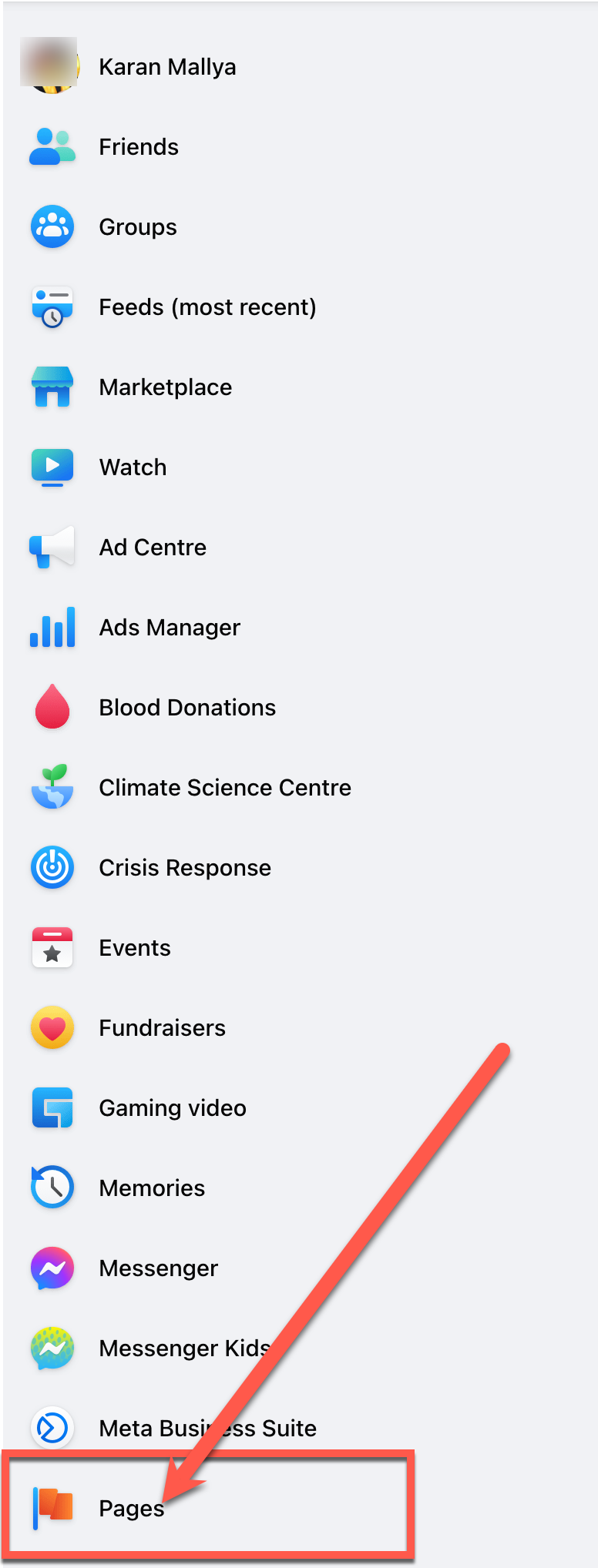
From your Facebook Feed, go to the left menu and click on “Pages.”
Step 2: Select Your Page

Choose the specific Page for which you want to view insights.
Step 3: Access Insights
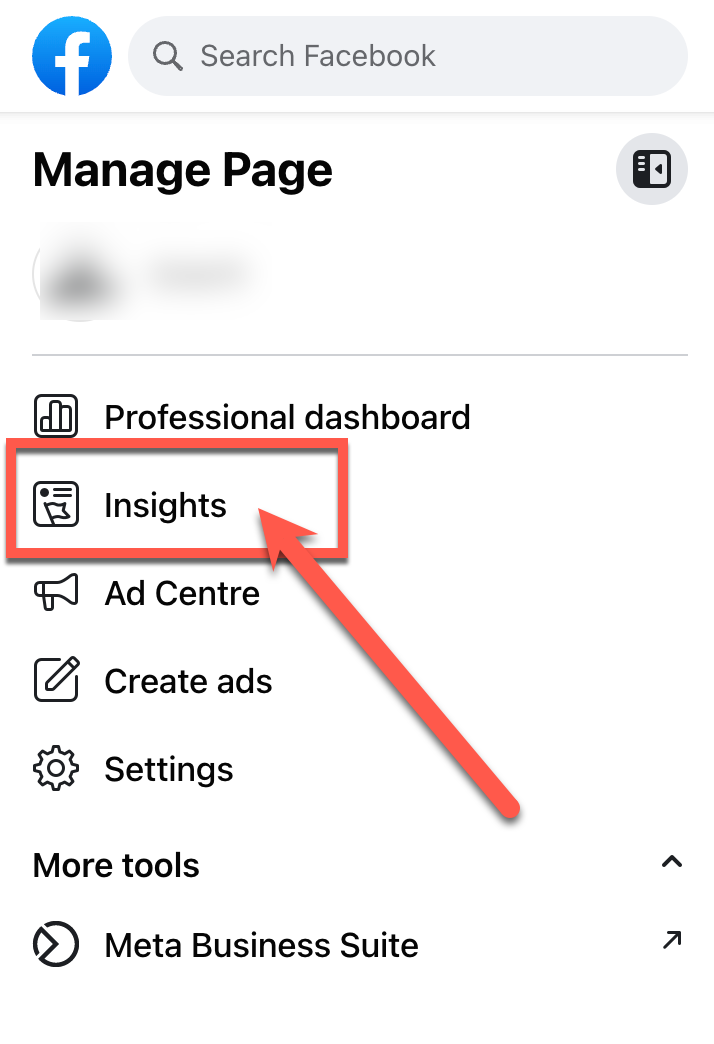
Once you’re on the Page, click on “Insights” in the left menu.
Step 4: Explore Insights
On the Insights page, you’ll discover a wealth of information about your Page’s performance.
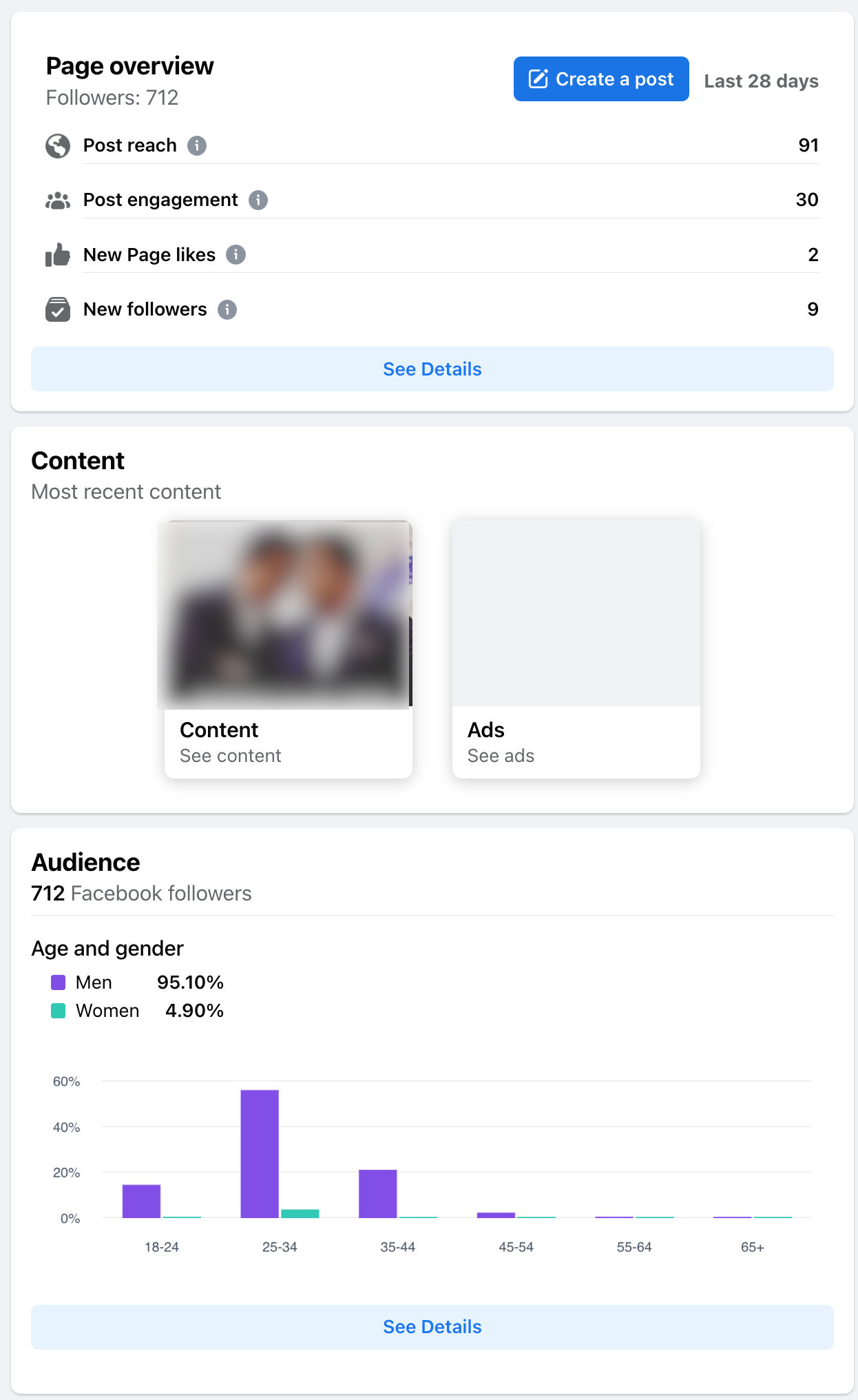
Take the time to explore the various metrics and data available to gain a deeper understanding of your audience and optimize your content strategy accordingly.
Remember, analyzing your Page Insights can provide valuable guidance for improving your content and engaging with your audience effectively.
By regularly accessing and interpreting your Profile Insights on Facebook, you can make informed decisions and improve your social media strategy.
Third-Party Apps and Browser Extensions
When it comes to third-party apps and browser extensions that claim to show profile viewers on Facebook, there are some important things to consider.
Let’s take a closer look at the potential risks and privacy issues associated with them:
Personal Information Access
These apps may ask for permission to access your personal information and friend list.
This can be risky because they could potentially use this data for malicious purposes. It’s important to be cautious about granting access to your personal information.
Account Security
Using these apps and extensions can compromise your account security.
They might introduce vulnerabilities that could lead to your account being hacked or compromised.
It’s crucial to prioritize the security of your account and be mindful of the risks involved.
Lack of Official Endorsement
It’s important to note that these third-party apps and extensions are not officially endorsed by Facebook.
This means that they may not follow the same data protection policies and guidelines as the platform itself.
You should be aware of this and exercise caution when using them.
To protect your privacy and security online, it’s essential to take the following steps:
- Research: Before using any third-party app or extension, conduct thorough research to ensure its legitimacy and credibility. Read reviews, check for any red flags, and make informed decisions.
- Limited Personal Information: Avoid providing unnecessary personal information to third-party apps or extensions unless you are certain of their legitimacy and trustworthiness.
- Account Permissions: Be cautious when granting permissions to these tools. Only provide access to your account if you are confident in their reliability and necessity.
By prioritizing your privacy and security online, you can minimize the potential risks associated with using third-party apps and browser extensions on Facebook.
Remember, it’s always better to be safe than sorry.
Privacy Tips for Controlling Profile Visibility
If you want to control who can see your Facebook profile, follow these helpful tips:
Adjust Your Privacy Settings
- Click on the downward-pointing arrow in the top right corner of your profile and select “Settings” from the menu.
- Choose “Privacy” on the left side of the page.
- Review your settings and make adjustments based on your preferences, including who can see your future posts, friend requests, and search capabilities.
Control Who Can See Your Posts
- Click on the dropdown arrow next to the “Post” button to choose who can see your posts, whether it’s “Public,” “Friends,” or a custom selection.
- Use the audience selector tool to pick who can see specific posts.
Adjust Photo Privacy Settings
- Go to the “Photos” section on your profile page.
- Select the album you want to modify the privacy settings for.
- Click on the gear icon for the album and choose “Edit album privacy.”
- Decide who can see the album, such as “Public,” “Friends of Friends,” or “Friends.”
Control Who Can See Personal Information
- Click on the “About” section on your profile.
- Click the “Edit” button next to each section to see and adjust who can view that information.
Manage Friend Requests
- Visit your Facebook “Settings” and click on “Privacy.”
- Under the “Who can contact me?” section, choose who can send you friend requests and message or call you.
Block Unwanted Users
- Click on the “Settings” button on your profile and select “Blocking.”
- Enter the name of the person you want to block and click “Block.”
- You can also block invitations, specific apps, and event notifications from unwanted users.
Remember to regularly review and update your Facebook privacy settings to ensure your personal information remains secure and visible only to those you choose.
Stay informed and vigilant to protect your online presence.
Recognizing Suspicious Activity and Reporting
Guide on Identifying Suspicious Activity on Facebook
Do you ever feel like someone may be stalking or harassing you on Facebook?
It’s important to recognize the signs and know what steps to take to report and block suspicious or abusive users.
Signs of Potential Profile Stalking or Harassment
- Frequent liking or commenting on your posts, photos, or status updates.
- Receiving numerous friend requests, even after you have declined them.
- Repeatedly receiving messages, even after asking them to stop.
- Interacting with you through multiple fake accounts.
- Asking personal questions or making inappropriate comments on your posts or messages.
Steps to Report and Block Suspicious or Abusive Users
- Visit the profile of the user you suspect is stalking or harassing you.
- Click on the three dots located on the top right corner of their profile for options to block or report the user.
- Blocking the user will prevent them from interacting with you on Facebook.
- Reporting the user will prompt Facebook to investigate the reported profile and take appropriate action if they find any violations of their community standards.
- You can also enhance your privacy settings by accessing “Settings & Privacy” and selecting “Privacy Shortcuts.” From there, you can control who can see your posts, message you, and more.
Remember to trust your instincts and take any signs of suspicious or abusive behavior seriously.
Reach out for help or support if needed. Always prioritize your safety and well-being on Facebook.
Protecting Your Facebook Profile Privacy
Discover the best practices for maintaining privacy on Facebook and uncommon strategies to enhance your profile confidentiality.
7 Best Practices for Maintaining Privacy on Facebook
Regularly Review and Update Privacy Settings
- Stay up to date with changes in Facebook’s privacy settings.
- Review and adjust your settings regularly to ensure your information is visible only to trusted individuals.
Be Cautious with Accepting Friend Requests from Unknown Individuals
- Exercise caution when accepting friend requests from people you don’t know.
- Fake accounts can pose a risk to your personal information and identity.
Don’t Share Too Much Personal Information
- Avoid sharing sensitive information like your full name, email address, phone number, and home address.
- Cybercriminals can exploit this information for scams, identity theft, or stalking.
Use Two-Factor Authentication
Enable two-factor authentication for added security.
It requires a second form of identification, like a text message or authentication app, along with your password.
Limit Who Can See Your Posts
- Control who can view your posts by adjusting privacy settings.
- Share content only with trusted friends and family or select specific individuals or groups.
Avoid Clicking on Suspicious Links or Ads
- Stay vigilant against malware and personal information theft.
- Refrain from clicking on suspicious links or ads, and be cautious when downloading files or apps.
Use Strong Passwords and Change Them Often
- Safeguard your Facebook account with a strong password.
- Change it regularly, especially if you use the same password for multiple accounts.
By following these best practices, you can protect your personal information and ensure a secure Facebook experience.
Uncommon Strategies to Enhance Privacy
Discover lesser-known strategies to further enhance your profile privacy on Facebook.
Customizing Audience Settings for Individual Posts or Albums
- Tailor the visibility of specific posts or albums.
- Choose who can view each piece of content, granting greater control over your privacy.
Limiting the Visibility of Your Friends List and Other Personal Information
- Adjust privacy settings to restrict access to your friend’s list and sensitive personal details.
- Prevent strangers from viewing names, contact information, and other sensitive information.
These strategies provide effective ways to safeguard your personal data while enjoying the benefits of social media.
With attention to detail and a proactive approach, you can maintain control over your online presence and privacy on Facebook.
FAQ
Get answers to common questions about Facebook profile views and privacy.
Can Someone Tell You’ve Viewed Their Profile on Facebook?
No, Facebook does not provide a feature that allows users to see who views their profile or timeline.
Is There an App to See Who Views Your Facebook Profile?
Yes, there are several apps in the market claiming to show you who viewed your Facebook profile.
Are These Apps Reliable?
There is no evidence to suggest that these apps are reliable or trustworthy. Facebook itself has stated that it does not provide any feature to see who views your profile.
Do These Apps Require a Facebook Login?
Some of these apps require a Facebook login, while others do not. It is recommended not to provide your Facebook login information to third-party apps or websites.
Are There Any Free Apps Available To See Who Views Your Facebook Profile?
Yes, there are free apps available, but it’s important to note that they may not provide accurate information and can pose potential risks to your privacy and security.
Can I See Who Viewed My Facebook Profile Without Using These Apps?
No, Facebook does not offer a feature to see who viewed your profile without using third-party apps.
What Should I Do if I Suspect Someone Is Stalking Me on Facebook?
If you suspect someone is stalking you on Facebook or any social media platform, report them to the platform’s authorities or law enforcement agencies. Review your privacy settings to protect your personal information.
Can Someone See My Facebook Story If We Are Not Friends?
Yes, anyone with a Facebook account can view your story even if they are not your friend. However, you can limit the audience to your friends only.
Can I Watch a Facebook Story Without The User Knowing?
No, Facebook does not have a feature to view someone’s story without them knowing.
Will Someone Know If I View Their Facebook Story as a Non-Friend?
No, Facebook does not notify users when a non-friend views their story.
How Do You See Anonymous Viewers on Facebook Highlights?
To view stories without being detected, you can use the “Anonymous Stories for Facebook” Chrome extension or a story saver app like “Story Saver.”
How Can I See Someone’s Story if I Am Not Friends on Facebook?
If the story is public, you can view it without being friends. You can also request to follow the person for private stories, but they must approve your request.
How Can I See Who Viewed My Facebook Profile on My iPhone?
Apps like SocialView and Profile Tracker claim to track profile visitors on Facebook and Instagram. However, Facebook has confirmed that users cannot know who viewed their profile, so these apps may not be accurate.
How to See Who Is Stalking Your Facebook Profile?
Apps like “Who Viewed My Profile” claim to identify profile viewers using algorithms and AI. However, Facebook does not allow third-party apps to access this information, so be cautious about their accuracy.
Conclusion
Throughout this article, we’ve explored the fascinating topic of whether it’s possible to see who viewed your Facebook profile.
Let’s recap the key points we’ve covered and how you can protect your privacy on Facebook.
Emphasizing the Importance of Understanding Privacy Settings and Staying Vigilant on Facebook
- Take Control of Your Privacy: Customize your privacy preferences on Facebook to control who can see your profile, posts, and personal information. Regularly review and update these settings to maintain your privacy.
- Beware of Scams and Myths: Be cautious of third-party apps and websites that claim to reveal your profile visitors. There’s no legitimate way to directly see who viewed your Facebook profile.
- Utilize Facebook’s Profile Insights: Although you can’t see individual viewers, Facebook’s Profile Insights provide valuable information about engagement with your profile. Monitor metrics like profile visits, post reach, and follower demographics to gain insights into your audience.
- Third-Party Apps and Browser Extensions: Avoid relying on third-party apps and browser extensions that promise to reveal profile viewers. They can compromise your privacy and may not be accurate. Focus on using Facebook’s built-in features instead.
- Stay Vigilant and Report Suspicious Activity: Report any suspicious or unauthorized access to your Facebook account. Be cautious of friend requests, messages, or profile visits from unknown individuals.
By following these guidelines, understanding Facebook’s privacy settings, and staying vigilant, you can protect your profile and personal information from unwanted access or privacy breaches.
In conclusion, while Facebook doesn’t provide a direct way to see who viewed your profile, this article has empowered you with knowledge and strategies to safeguard your privacy and control your online presence effectively.
Remember to review and update your privacy settings regularly, be cautious of scams, and utilize Facebook’s Profile Insights.
With these practices, you can confidently navigate the digital landscape and enjoy a safe and secure experience on Facebook.
You Can Also Read:
Where is Code Generator on Facebook?