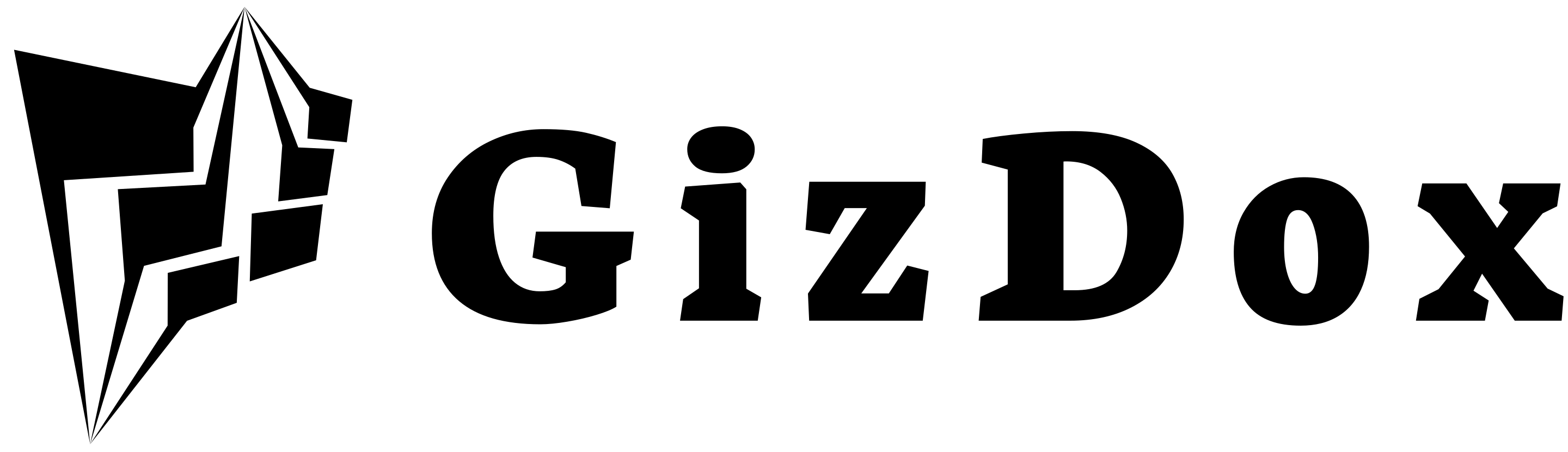Instagram Calls: Will They Appear on Your Phone Bill?
Are you a frequent user of Instagram’s call feature?
Ever wondered if those calls end up on your phone bill? In this digital age, communication takes many forms and Instagram has become a favorite for both personal and business talks.
Let’s uncover the truth behind Instagram calls and your phone bill!
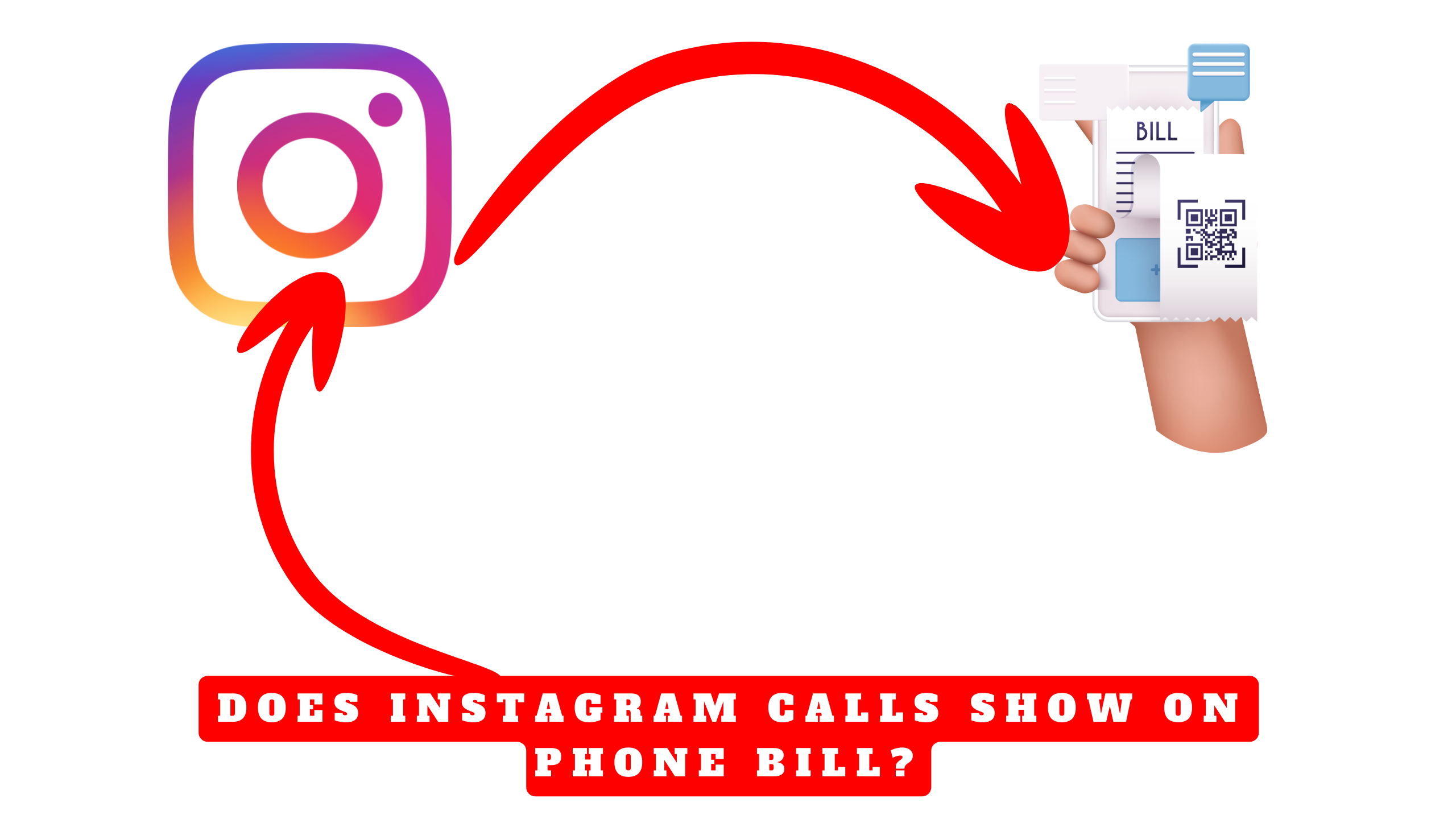
Key Takeaway
- Instagram calls do not appear on phone bills because they are made over the internet using VoIP technology, not through the traditional cellular network.
- Knowing that Instagram calls do not show on phone bills can help you avoid unexpected charges, manage your expenses, and budget effectively.
- Instagram calls use data, so it’s important to keep an eye on your data usage, especially if you have a limited data plan, to avoid exceeding your limit.
- If privacy is a concern, you can use messenger apps with VoIP technology, activate caller ID blocking, or consider using a secondary or burner phone.
- Your phone bill includes details of your calls, messages, and data usage, but Instagram calls are not included in these records. They are logged within the Instagram app but not on your phone bill or traditional call logs.
An Overview of Instagram Calls
Instagram, the social media platform we all love, allows us to make voice and video calls within the app.
It’s a handy feature for those who like keeping all their conversations in one place.
However, some might worry if these calls reflect on their phone bill – a crucial point to consider for both financial and privacy reasons.
Why Should You Know If Instagram Calls Show on Your Phone Bill?
Knowing if Instagram calls appear on your phone bill is beneficial for a few reasons:
- It can help you avoid unexpected charges on your bill.
- It can assist in budgeting, especially if you’re on a limited call plan.
- It provides peace of mind if you value privacy.
Do Instagram Calls Appear on Phone Bill? A Quick Answer
No, Instagram calls do not show on phone bills. Why?
Phone bills only record calls made via the cellular network, while Instagram calls use the internet and are linked to usernames, not phone numbers.
But remember, phone bills do include details on data usage for internet services.
So if privacy is a concern, consider using messenger apps with VoIP technology, activating caller ID blocking, or even using a burner phone.
Understanding Instagram Calls
How Instagram Calls Work
Instagram calls work similarly to other calling apps.
When you’re logged in, you simply select a contact and tap the call button. The call uses a data connection, so ensure you have a strong signal for the best call quality.
Types of Instagram Calls
Instagram offers two types of calls:
- Voice Calls: Just like traditional phone calls, but done through the Instagram app.
- Video Calls: These allow real-time face-to-face conversations, perfect for long-distance catch-ups.
Both types of calls are free on Instagram, which makes staying connected even more convenient!
What Is a Phone Bill?
A phone bill is a detailed summary of your phone activities and charges over a month.
It includes details of the calls you’ve made and received, the number of standard text messages sent and received, and the amount of data used for internet services.
Do Instagram Calls Show on Phone Bills? A Detailed Answer
How Phone Bills Work
Your phone bill is an itemized account of your monthly phone usage. It lists all your calls, messages, and data usage to provide a clear view of the services you’ve used and the costs associated.
Are Instagram Calls Included in Phone Bills?
Instagram calls don’t appear on phone bills because they’re made over the internet using VoIP technology, not via a cellular network.
So, you can rest easy knowing your Instagram call records stay private!
Ways to Hide Instagram Calls on Phone Bills
If you wish to further ensure your privacy, consider these alternatives:
- Use messenger apps like WhatsApp, Signal, or Facebook Messenger which also use VoIP technology.
- Use a secondary or burner phone.
- Dial *67 before making a call to block your caller ID (doesn’t hide the number from your phone company).
Benefits of Knowing Whether Instagram Calls Show on Phone Bill
Financial Reasons
Understanding how Instagram calls affect your bill can help you manage your expenses.
Instagram calls use data, which could lead to extra charges, especially with long or frequent calls.
By managing these calls, you can to get to the next answer and avoid any surprise expenses at the end of the month.
Privacy Concerns
Knowing that Instagram calls do not appear on your phone bill can give you peace of mind if you value privacy.
Since phone bills generally include a record of traditional phone calls, using Instagram’s call feature can help keep your communications more private.
Data Management
Since Instagram calls utilize data, understanding this can help you monitor and manage your data usage. For users with limited data plans, it’s essential to keep an eye on how much data Instagram calls are consuming to avoid exceeding your data limit.
Instagram Calls FAQ
Can I See Instagram Calls On My Call Log?
Absolutely! Instagram has a section named “Calls” where you can spot all the incoming and outgoing calls. Just remember, these calls won’t show up on your phone bill records.
Do Instagram Calls Appear on My Phone Bill?
Nope! Instagram calls are made via the internet, not the traditional phone network. So, they’re not listed on your phone bill or phone log.
How Do I Hide My Call History On Instagram?
No worries, you can easily hide your Instagram call history with these steps:
# Open Instagram on your mobile.
# Tap the messenger icon (that’s where your direct messages are).
# Click on the video call icon (here you’ll see your call history).
# Press and hold the specific call history you want to hide.
# A menu will pop up with options, select “Hide call history.”
# Voila! The call history is hidden.
Can I Hide Instagram Calls?
Absolutely, you can hide or show Instagram calls as you like:
# Tap the profile icon (bottom right corner).
# Tap the three horizontal lines (top right corner) to open the menu.
# Scroll down and tap “Settings.”
# Tap “Privacy.”
# Scroll down and tap “Calling.”
# To disable calling, tap “No one” next to “Accounts you follow.”
# To enable calling, tap “Accounts you follow” next to “Accounts you follow.”
How Do I Know If Someone Is On An Instagram Call?
Look for a green dot next to their profile icon in Direct Messages. It means they’re ready for a video call. Note: Verified accounts may have different settings.
How Can I Check My Audio Calls on Instagram?
Checking your audio calls is a breeze:
# Open Instagram on your iPhone.
# Tap the “Direct Message” icon (top right corner).
# Find the chat where the audio call took place.
# Inside the chat, tap the “i” icon (top right corner).
# Scroll down to the “Call History” section to find the audio call history.
How Do I Watch Shows During Instagram Calls?
It’s super easy!
# During an Instagram video chat, tap the media button (bottom right corner).
# Select the “TV & Movies” tab.
# Choose the show or movie you want to watch.
# Enjoy!
Do Apps Show On My Phone Bill?
No, your phone bill doesn’t show which apps you use. It only provides details about data usage, calls, and text messages.
Why Do Instagram Calls Show Up in My Call Log?
Instagram calls appear in your call log as they’re logged in the app’s call history section. Instagram keeps a record of your calls, much like a regular call log, but they aren’t on your phone bill or traditional call logs.
Do Instagram Calls Reveal My Phone Number?
Nope! Instagram calls only show it’s an Instagram-specific call and the caller’s username. Your phone number remains a secret!
Do Instagram Calls Cost Money?
No, Instagram calls are free. They only require a stable internet connection.
How Can I View My Instagram Call History?
You can view your Instagram call history by following these steps:
# Open Instagram on your device.
# Tap the messenger icon (top-right corner).
# Tap the video call icon to view your Instagram call history.
To delete Instagram call history:
# Log in to Instagram.
# Go to the message section.
# Find the specific call you want to delete and long-press on it.
# Select “Delete” from the popup menu to remove the call from your history.
Note: Instagram does not save video calls, and they don’t appear on your phone bill records.
Do Instagram Video Calls Use Data?
Yes, they do! On average, a 1-minute video call on Instagram consumes approximately 3.25 MB of data. So, an hour-long video call would use around 195 MB of data.
Do Instagram Calls Ring?
They do, but only the caller hears the ringing sound. The recipient doesn’t hear anything until they accept the call.
Final Thoughts
With the prevalence of online communication, it’s essential to understand how these platforms work and how they might affect your phone bill.
While Instagram calls do not appear on phone bills, they do use data, which could incur costs depending on your plan.
It’s always advisable to keep an eye on your data usage to avoid any unexpected charges.
Remember, Instagram is a versatile platform that lets you connect with friends, family, and followers around the world.
Enjoy your Instagram calling experience without worrying about your phone bill!
Disclaimer: This information was accurate as of the time of writing and may vary depending on your location and service provider. Please check your service provider’s terms and conditions for the most up-to-date information.
You Can Also Read:
Does Instagram Notify You When You Screenshot a Story or Post?