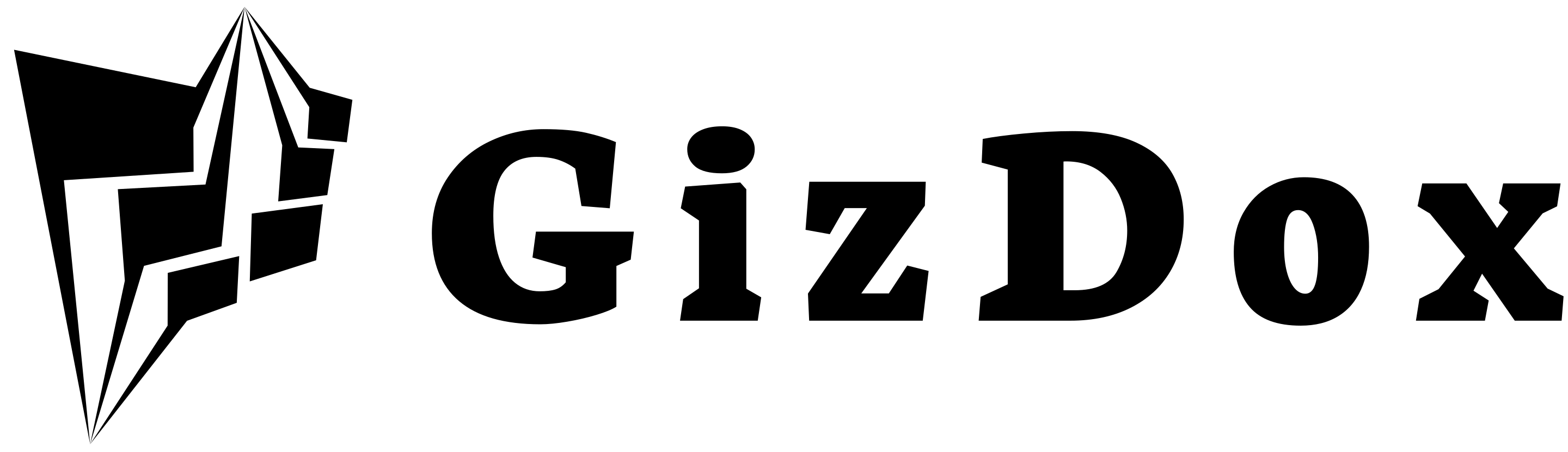Does Snapchat Record Calls? Find Out The Answer And Learn More About Snapchat’s Privacy Policies in This Informative Article.
Welcome to the fascinating world of social media, where Snapchat reigns as one of the coolest kids on the block!
This funky platform is loved by millions across the world for its goofy filters, short-lived snaps, and making chats even more exciting.
But, there’s a question that has been puzzling Snapchatters – does Snapchat record our calls?
This question might seem simple, but it’s sparked numerous debates.
It brings to light the big, important ideas of privacy and security in our online lives.
Are our Snap conversations really private?
Or is someone recording, storing, and perhaps even snooping on them?
This blog post is your personal detective, aiming to uncover this tricky mystery.
In our quest, we’re going to:
- Examine Snapchat’s privacy policies closely.
- Dissect the nitty-gritty of its call features.
- Illuminate the legal aspects around this question.
- Discover steps to maintain your privacy on Snapchat.
- Learn what to do if you think your calls are being recorded.
By the time we finish, you won’t just know if Snapchat is eavesdropping on your calls.
You’ll also understand the digital footprints you’re leaving behind every time you tap that yellow ghost icon.
So, are you ready to solve the Snapchat call mystery?
Ready to become more informed and empowered in your digital interactions?
If yes, then let’s dive in!
Because this isn’t just about Snapchat.
It’s about taking the reins of your privacy in a world that’s more connected than ever.
Let’s navigate the twists and turns of this digital rabbit hole together.

Does Snapchat Record Calls?
No, Snapchat does not Record Calls (Audio/Video).
Decoding Snapchat’s Privacy Policies
Snapchat – the digital playground known for its disappearing Snaps and entertaining filters.
But have you ever wondered about its privacy policies?
What happens to your data?
Specifically, what about your calls?
Let’s take a closer look at Snapchat’s privacy policies.
A Quick Look at Snapchat’s Privacy Policy
Snapchat’s privacy policy is like a big open book, explaining how the company collects, uses, and shares your information.
It’s not just about the Snaps you share, but also the data collected from your device like where you are and cookies.

Snapchat is very open about collecting the content you share, including photos, videos, messages, and the details that go along with them – like when and where you shared them.
But, how long does Snapchat keep your data? Well, it depends on the type of data:
| Data Type | Retention Period |
|---|---|
| Snaps and Chats | Until viewed or for 30 days if not opened |
| Our Story and Crowd-Sourced Content | Publicly viewable for 30 days |
| Metadata | Up to 90 days |
Table: Snapchat’s Data Retention Policy.
Snapchat and Your Calls
When we start talking about calls, Snapchat’s privacy policy gets a little trickier.
Snapchat lets you make audio and video calls…
…but does it record these calls?
Their privacy policy says, “Snapchat deletes the content of your Snap once it’s been opened by all recipients or has expired.”
The same rule applies to audio and video calls.
But, Snapchat does collect some data about your calls, like who you called, when, and for how long.
They use this information to make their service better.
Even though Snapchat says it doesn’t record calls, remember that privacy policies can change.
So, it’s always a good idea to keep an eye on these policies and know how your data is being handled.
Remember, your privacy is like a treasure. Guard it well, stay informed, and stay safe!
Unlocking the Secrets of Snapchat Calls
Snapchat’s calling feature has added a new way for us to hang out with our friends, live and in color!
But what’s really happening when you make these calls?
How are they stored and protected?
Let’s take a backstage tour and see how Snapchat calls really work.
The Magic Behind Snapchat Calls
Snapchat allows you to start both audio and video calls straight from your chat screen. All you have to do is tap on the video camera or phone icon in a chat conversation.
Snapchat uses a fancy thing called Voice over Internet Protocol (or VoIP for short) for its calling feature.
What’s VoIP?
It’s a cool tech that lets you make calls using the Internet.
Here’s how it works on Snapchat.
When you start a call, Snapchat sends a ‘signal’ to your friend.
This signal is like an invitation to connect. If your friend accepts the call, the connection is made, and your chat begins.
And the best part?
You can use Snapchat’s fun filters and lenses during your call!
Are Snapchat Calls Stored and Protected?
Now, let’s talk about how Snapchat stores and protects your calls.
According to Snapchat’s privacy policy, it doesn’t store or save the content of your audio and video calls.
This fits with Snapchat’s style of keeping things temporary.

Snapchat uses a secret code, or encryption, to keep your call information safe.
When you make a call, the data is locked with this secret code on your device and only unlocked on your friend’s device.
This means your call information isn’t easy to get to while it’s being sent across the internet.
But remember, while the actual call isn’t stored, some details about the call like how long it lasted and who was on it, are kept.
Snapchat uses this info to make its service even better.
The exact way Snapchat protects and stores your calls is a company secret, which is pretty common for tech companies.
But what we do know shows that Snapchat tries to respect your privacy and keep your data safe.
So, while Snapchat gives you a super fun way to chat with friends, it’s also important to know how it takes care of your calls.
Because your privacy is super important, and understanding how Snapchat calls work is a big part of protecting it.
The Law and Snapchat Calls
The world of law and rules around recording calls is really big and can sometimes be a little tricky.
These laws can affect how Snapchat handles call recording.
Let’s look at these laws and how they might shape Snapchat’s rules. We’ll also look into what Snapchat has to say about legal matters, especially about any lawsuits related to call recording.
The Rules About Recording Calls
The rules about recording calls can be quite tricky.
They’re different in each country and even different in each state in the United States.
Knowing these rules can help us understand why Snapchat does what it does when it comes to recording calls.
Rules in the U.S.
In the U.S., the big rule (or federal law) says at least one person on the call has to know that the call is being recorded.
But each state can have its own rules.
Some states say only one person has to know. Others say both people have to know.
And some states even say that everyone on the call has to agree if someone wants to record the call.
But there are some exceptions to these rules.
What Does Snapchat Say About Legal Matters?
What Snapchat thinks about legal issues, especially about call recording, is pretty interesting.
But right now, there isn’t a lot of detailed information about Snapchat’s legal position on call recording or any related lawsuits.
For the most accurate and updated information, it’s best to check Snapchat’s official resources or legal advisories.
Understanding the law can help us see why Snapchat handles call recording the way it does.
But to really understand everything, we need to look at how the calls work and what Snapchat’s privacy policies say.
Let’s keep exploring these topics in the next sections.
Staying Safe on Snapchat
It’s super important to stay safe and protect your privacy when using any online platform.
Here are some handy tips to help you keep your privacy intact while using Snapchat and making Snapchat calls.
Keeping Your Privacy on Snapchat
To make sure your privacy is protected on Snapchat, think about doing these things:
Turn on Two-Factor Authentication
Two-factor authentication is like having a special secret handshake with Snapchat.
When you try to sign in to your Snapchat account from any device, you’ll have to enter your password and a secret code that’s sent to your phone.
This helps keep anyone else from getting into your account.
Only Let Your Friends Contact You
You can choose to let only your friends (the accounts you’ve added to your friend list) contact you.
This includes photo snaps, video snaps, chats, and even calls. Or you can let everyone contact you. It’s up to you!
Choose Who Can See Your Stories
Snapchat stories are like mini-movie of what you did in the last 24 hours.
You can let only your friends see your stories, or you can make a custom list of who gets to watch them.
Hide Yourself From the Quick Add Section
Snapchat has a thing called Quick Add that suggests friends for people to add based on who they already know.
If you don’t want to show up there, you can turn this feature off.
Ignore or Block People You Don’t Know
Sometimes, random people might try to add you on Snapchat.
Even if you’ve set your account to only let your friends contact you and see your stories, you can still remove (or block) anyone who tries to add you on Snapchat.
Staying Safe During Snapchat Calls
When you’re on a Snapchat call, keep an eye out for screenshot notifications.
Snapchat will let you know if someone takes a screenshot of your snap or chat.
If you get a notification like this during or after a call, it could mean the other person tried to record the call.
What If You Think Your Calls Are Being Recorded?
If you think your Snapchat calls are being recorded without you knowing, you should do something about it right away.
Watch for Screenshot Notifications
Snapchat will tell you if someone takes a screenshot during your conversation.
If you get a notification that a screenshot has been taken during your call, this could mean the other person tried to record the call.
Remember, Snapchat is made to let you know if a screenshot is taken, so any attempt to record the screen during a call would likely trigger this notification.
Report to Snapchat
If you think your calls are being recorded without you knowing, let Snapchat know.
You can contact Snapchat support directly through the app or on their website.
By following these tips, you can stay safe and enjoy your Snapchat experience to the fullest!
Snapchat Calls: Your Questions Answered
Can Someone Record a Video Call On Snapchat?
Yep, it’s possible. Someone could use a screen recording feature on their phone to record a video call. But Snapchat’s a smart cookie – it tries to discourage this kind of thing. If it catches you recording the screen, it might tell the other person.
Is Snapchat Video Call End To End Encrypted?
Yes, siree! Snapchat uses end-to-end encryption for video calls. That’s a fancy way of saying that only you and the person you’re chatting with can see your video call.
Does Snapchat Record Calls?
No, Snapchat doesn’t record calls. When you make a video or audio call on Snapchat, it’s live and in the moment. There’s no built-in way to record or playback calls.
Does Snapchat Record Calls Without Them Knowing?
Nope. Snapchat doesn’t record calls without the people on the call knowing. Also, it’s good to remember that recording a call without everyone’s okay can be against the law, depending on where you live.
Does Snapchat Record Calls on iPhone?
No, it doesn’t. Snapchat doesn’t have a built-in feature to record calls, not even on iPhones. The app doesn’t record or save any calls.
Does Snapchat Record Calls on Android?
Same as with iPhones, Snapchat doesn’t record calls on Androids either. It’s all about respecting your privacy, so it doesn’t save any call data.
Is Snapchat Video Call Safe?
Snapchat uses a bunch of different security measures to protect your data, like encryption. But remember, the other person can still take a screenshot or record the screen during your call. Snapchat’s rules say they temporarily keep some data, but they don’t say whether this includes video calls.
How to Record Snapchat Calls Without Them Knowing?
Important thing first – recording someone without their permission can be against the law, depending on where you are. Snapchat doesn’t have a built-in way to record calls. You’d have to use a third-party app or the screen recording feature on your device. But be careful – this might notify the other person that you’re taking a screenshot or recording.
Wrapping Things Up
Navigating the digital world can be tricky, especially when it comes to privacy.
Just like leaving footprints in the sand, we leave digital footprints every time we use apps like Snapchat.
This article is all about helping you make sure those footprints are as safe and private as possible.
Key Points to Remember
Here’s a quick recap:
- Snapchat Doesn’t Record Calls: But remember, even though Snapchat itself doesn’t record calls, other people could use extra tools to try and record them.
- Two-Factor Authentication Is Your Friend: It’s like a secret handshake that keeps your account extra safe.
- Friends Only: You can set your account so only your friends can contact you and see your stories.
- Stay Out of Quick Add: You can make yourself invisible in the Quick Add section to stop random people from adding you.
- Block or Ignore Random Users: Don’t be afraid to block or ignore any random users who try to add you.
- Watch for Screenshot Notifications: These can be a sign that someone tried to record your call.
So, Does Snapchat Record Calls?
Snapchat itself doesn’t record calls.
But, that doesn’t mean that someone else couldn’t try and record your calls using extra tools.
That’s why it’s super important to be careful and only make Snapchat calls with people you trust.
Snapchat will always let you know if someone takes a screenshot during your chat, which could mean they tried to record the call.
Stay Alert and Keep Learning
Keeping your privacy on the internet is a bit like a treasure hunt.
You have to keep learning and stay alert. It’s super important to understand how each app you use works.
Snapchat has lots of settings and features designed to help you keep your privacy, so make sure you use them.
Spread the Word
Why not share this article with your friends, family, and even your teachers?
The more people know about how to stay private on Snapchat, the safer we all are.
Remember, we’re all part of one big online community, and we can help each other stay safe.
In the world of the internet, knowledge is power.
So let’s use that power to make sure our time online is as safe and fun as possible.
You Can Also Read: